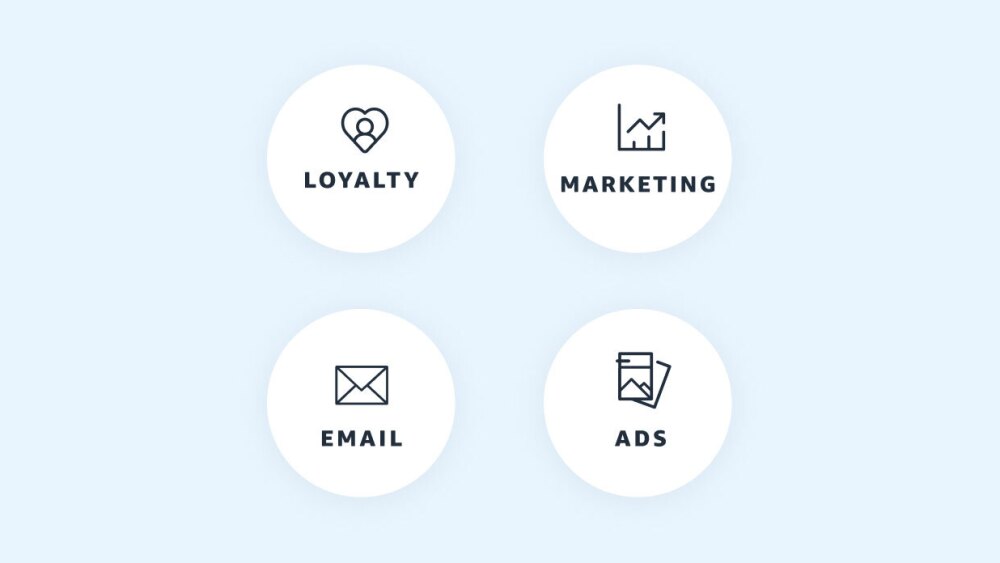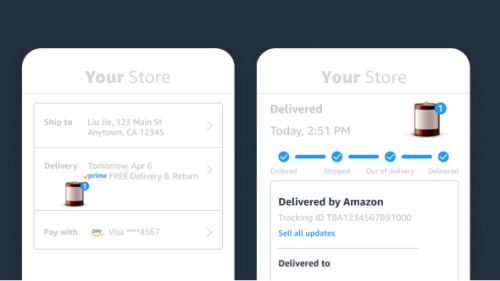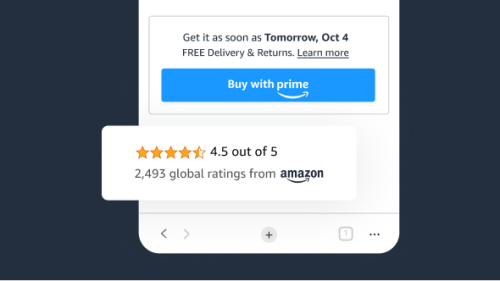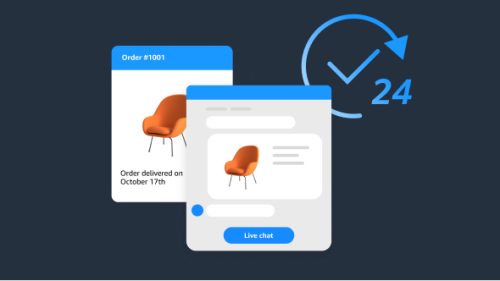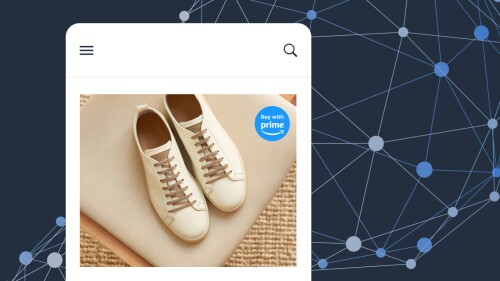Buy with Prime checkout
Add a small button to your site, tap into a huge pool of new shoppers
Attract and engage millions of Prime members by giving them a shopping experience they love on your ecommerce website.
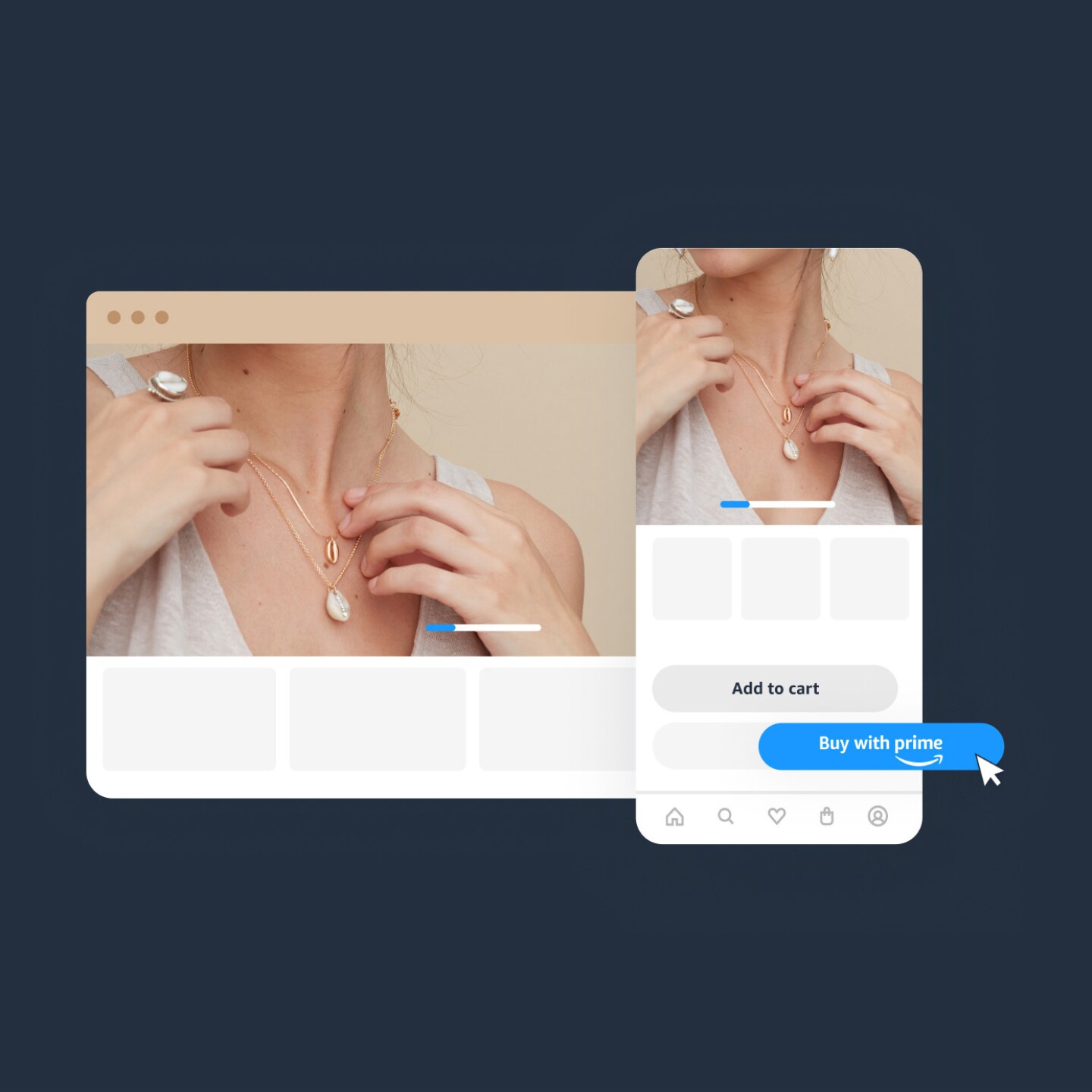

Expand your reach
Connect with a new customer base which includes millions of Prime members.
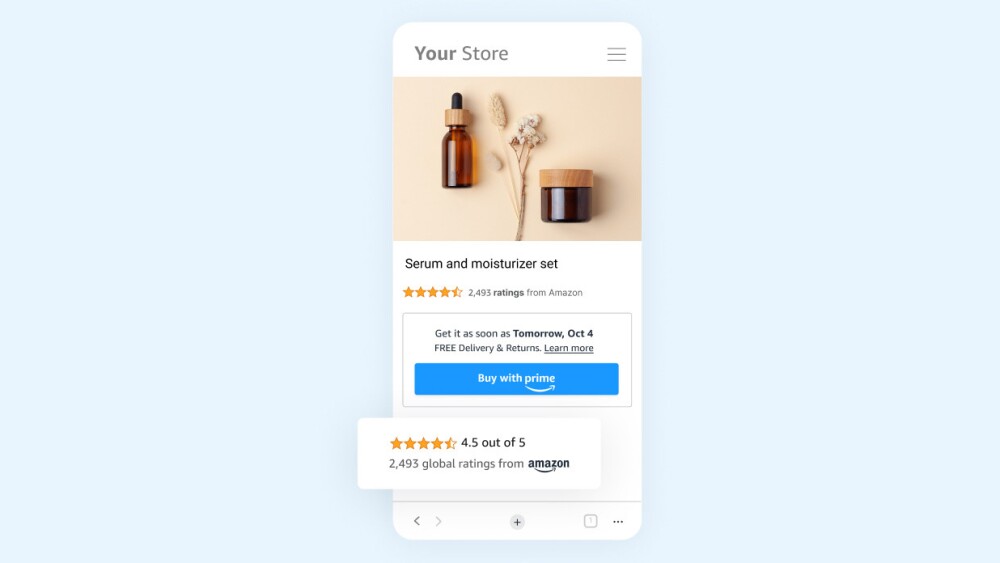
Engage and convert more shoppers
Offer Prime shopping benefits and display Reviews from Amazon on your site.
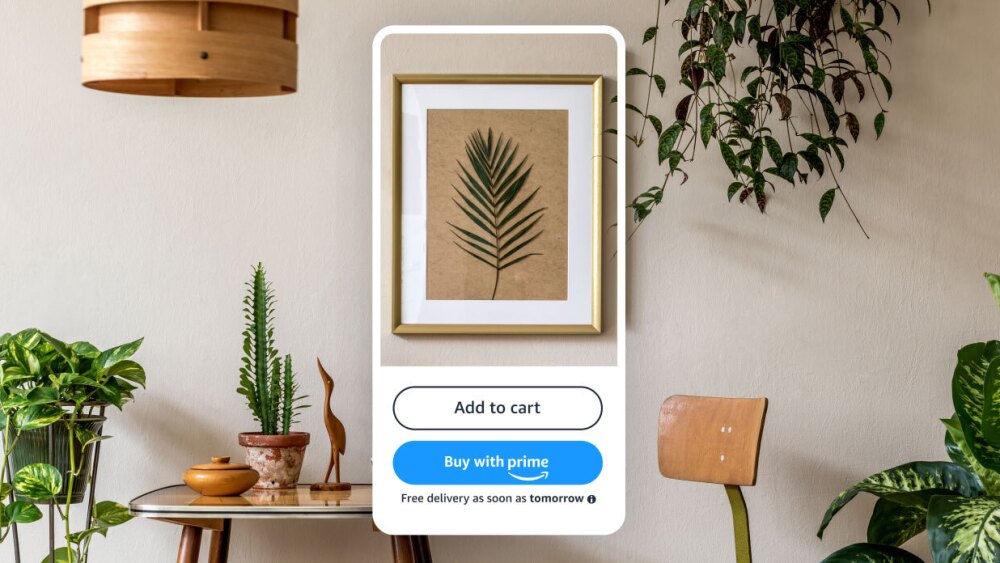
Elevate the online shopping experience
Let Amazon provide a trusted checkout, fast, free delivery, 24/7 support, and easy returns.

Ensure end-to-end logistics optimization
Leverage Amazon’s world-class fulfillment network to store, pick, pack, and ship your products.
Maintain control over your shopper data and use it to build lasting customer relationships.
Key features
Buy with Prime checkout works with most ecommerce service providers, allowing you to leverage a wide array of powerful features.
Give Prime members a seamless, secure way to check out on your site using their Amazon account.
Showcase Reviews from Amazon on product pages offering Buy with Prime, providing social proof that improves shopper confidence.
Ensure fast, reliable order fulfillment—with a >97% on-time delivery rate and deliveries made 7 days a week—and hassle-free returns.1 Use a single pool of inventory to fulfill your orders from Buy with Prime, Amazon.com, and other channels.
1Multi-Channel Fulfillment internal data.
Rely on Amazon to provide 24/7 support for customers purchasing through Buy with Prime—freeing you up to focus on other areas of your ecommerce business.
Apps and tools
Streamline your ecommerce operations by connecting Buy with Prime with your email marketing, order management, and other back-end systems.
Get started
Follow these four simple steps to launch Buy with Prime checkout on your site.
Step 1
Sign up and create your account.
Step 2
Link your Amazon seller account (Seller Central or Multi-Channel Fulfillment) as well as your Amazon Pay account.
Step 3
Import products and choose which ones will offer Buy with Prime.
Step 4
Customize and add the Buy with Prime button to your site.