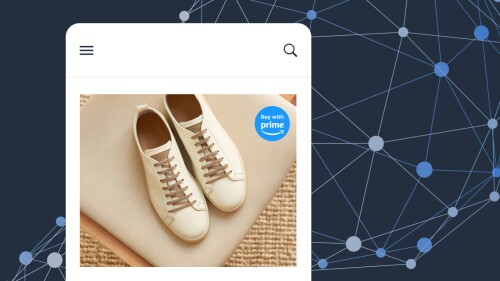Shopify integration
One app, two powerful ecommerce tools
Offer shoppers a checkout experience that millions love and streamline fulfillment by seamlessly integrating Buy with Prime and Amazon Multi-Channel Fulfillment into your Shopify site.
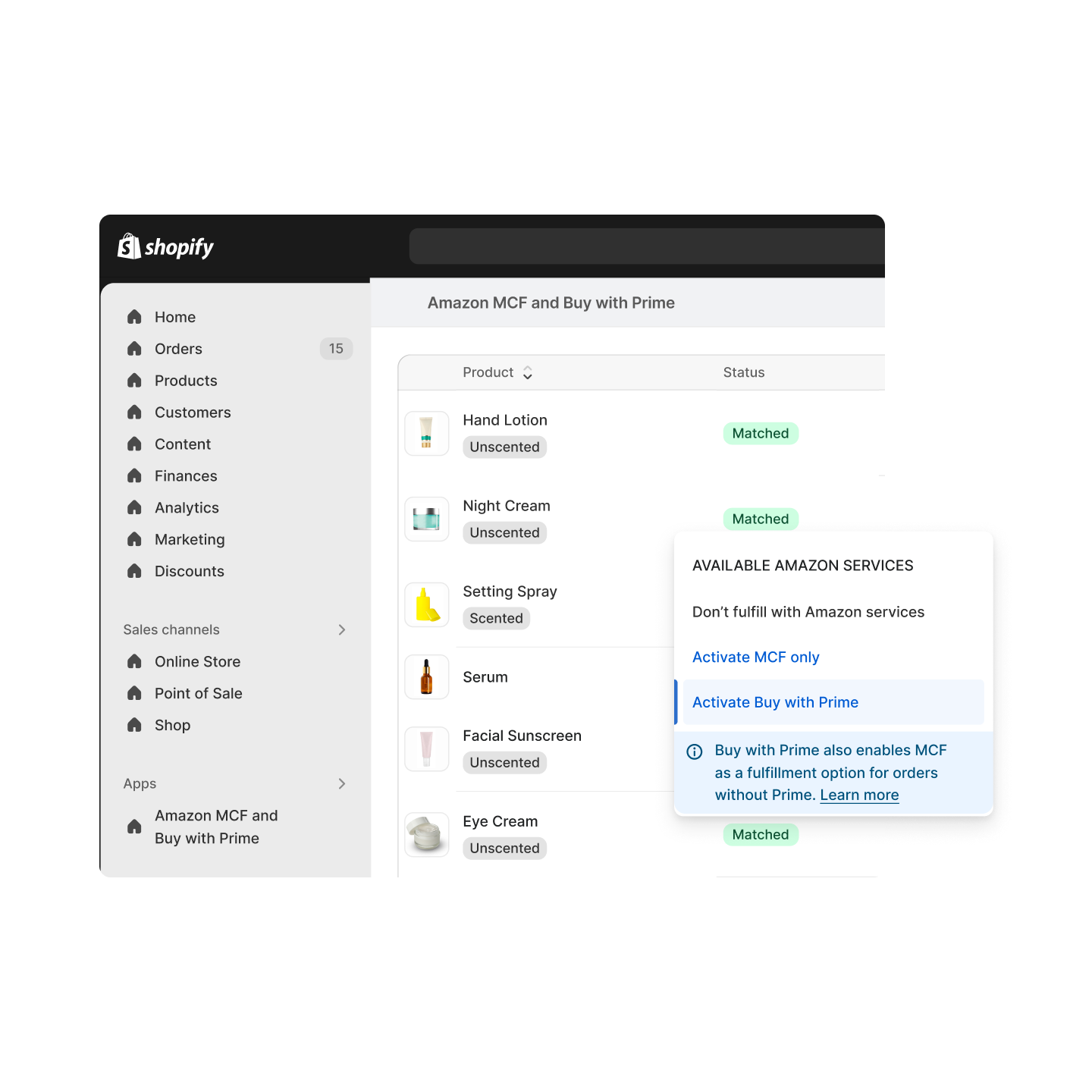
Features to help you grow
Reach an audience of Prime members and tap into Amazon’s global fulfillment network with the Amazon MCF and Buy with Prime app for Shopify.
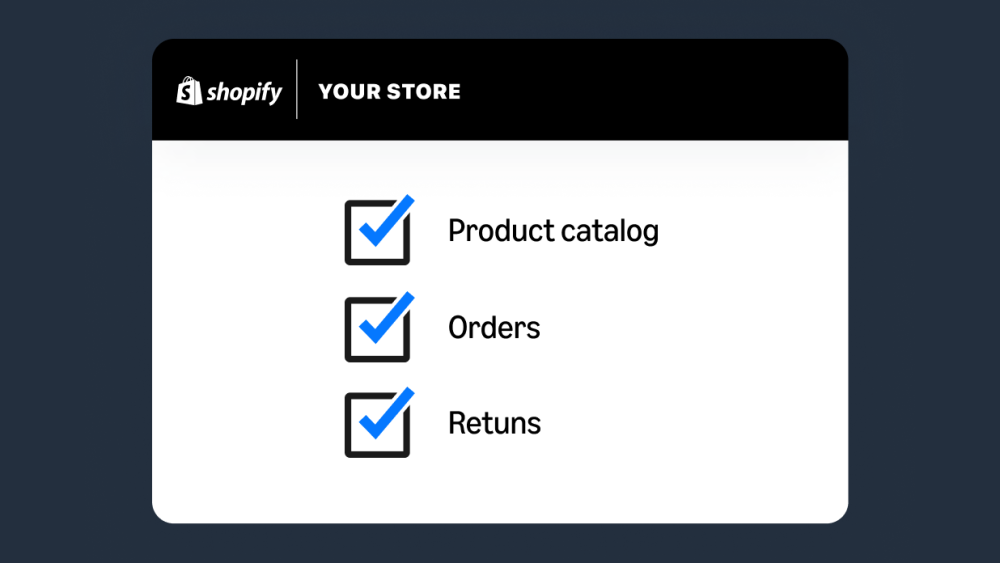
Manage your full Shopify business in one place
Sync Buy with Prime and MCF with your Shopify site so you can manage your product catalog, orders, and returns all within Shopify admin.
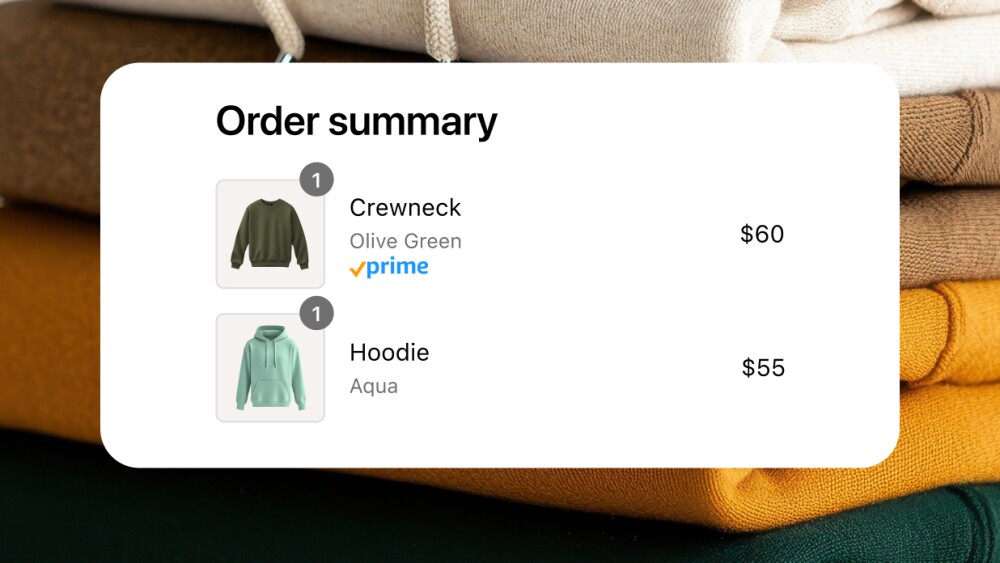
Activate cart building to help boost sales
The integrated cart lets shoppers add Prime eligible products and any others to your Shopify site’s existing cart and check out in one transaction.
Leverage both solutions to save on fulfillment
Save up to 36% on fulfillment costs for multi-unit orders when shoppers add Prime eligible products and other items fulfilled by MCF to their cart.
Learn more
Learn more
0%
potential fulfillment cost savings on multi-unit orders
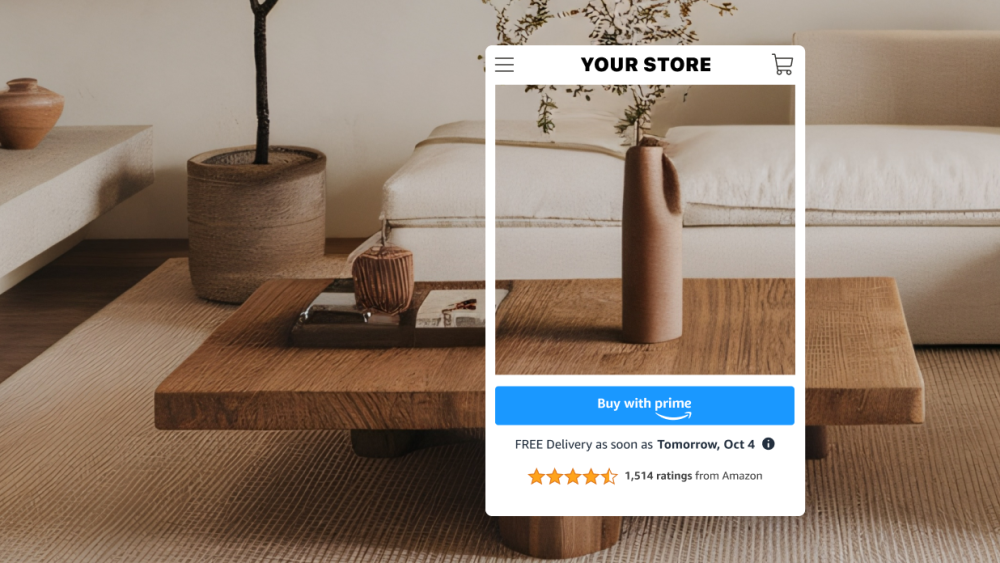
Bolster shopper confidence with social proof
Display trusted Amazon customer reviews directly on your Shopify site to help improve your brand’s credibility among shoppers.
-
0%April 2024 surveyOf US Prime members are more likely to make a first-time purchase with an online store that features Prime
-
0%This data point is based on A/B testing results collected between July 2023 and June 2024 from 167 merchants, and measures the average increase in revenue generated when Buy with Prime was a purchase option versus when it was not, during the same time period.Average increase in revenue
-
>0%eMarketer, Inc., Delivery speed data comparing US digital purchases made on Amazon.com to other US retailers, October 2023.On-time delivery rate
-
>0%Amazon’s fulfillment network has an average “click-to-door speed” over 50% faster than other retailers. eMarketer, Inc., Delivery speed data comparing US digital purchases made on Amazon.com to other US retailers, October 2023.Faster average click-to-door speed