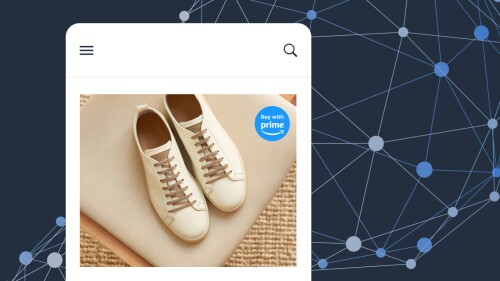Customer support
24/7 customer service from Buy with Prime Assist
Free up time, save on costs, and offer 24/7 live chat support to your customers who purchase through Buy with Prime.
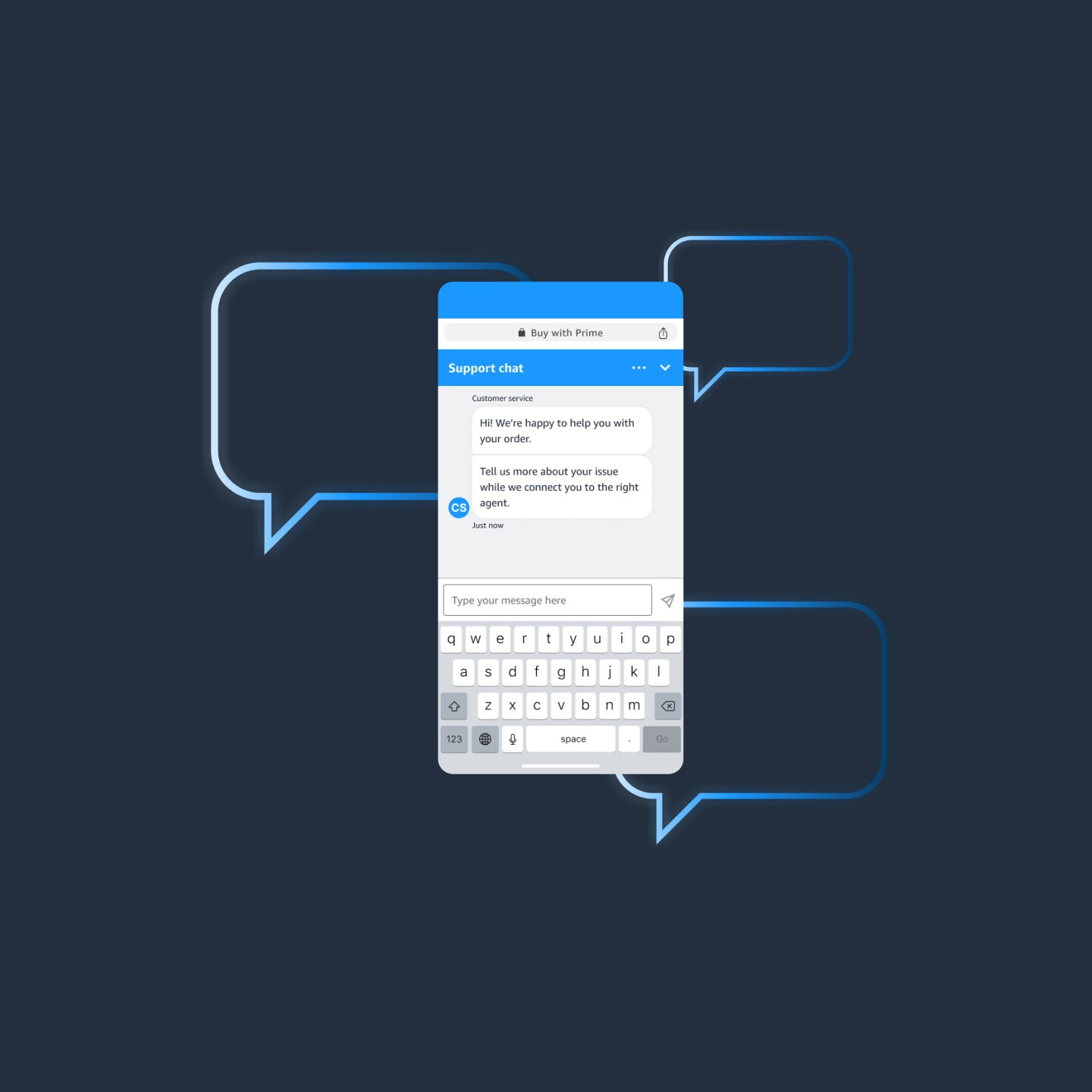
Save time, effort, and money
Free up time and resources that you can dedicate to growing your business, while saving on customer service costs.
Offer 24/7 support
Get your customers the help they need, when they need it. Provide real-time support for customers in their local time zone—even on weekends and holidays.
Retain your connection with customers
Leverage customer service data and insights that can help you nurture relationships and build brand loyalty.
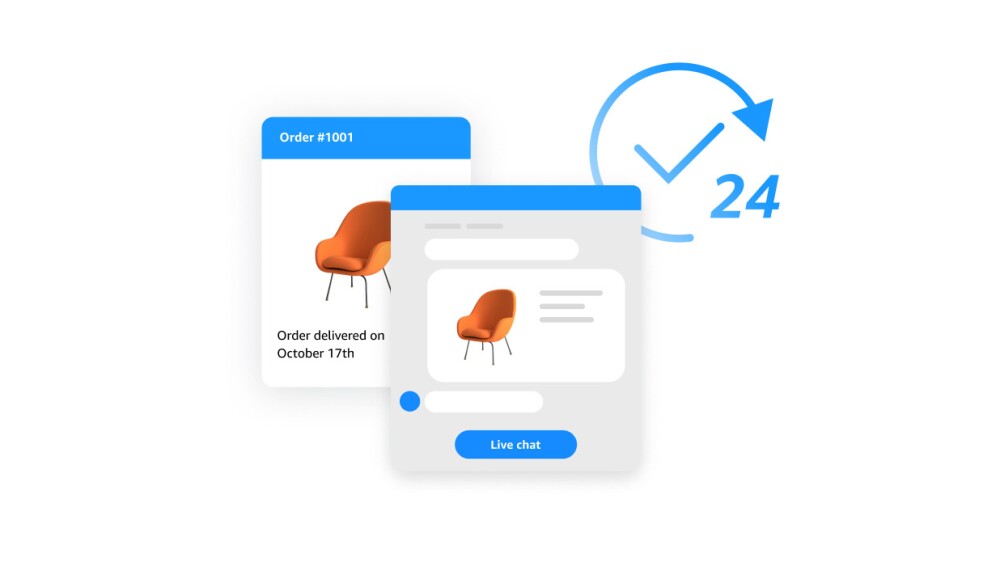
To get help, your customers can chat with a live representative
Customers can request real-time support about their Buy with Prime orders from the order details page or their Amazon account.

Share details to get the right support
Guided prompts collect more details about the customer’s question and then connect them to a live customer service representative.

Get real-time, order-related help
The representative can provide real-time support for most questions that your customers have after placing an order using Buy with Prime.