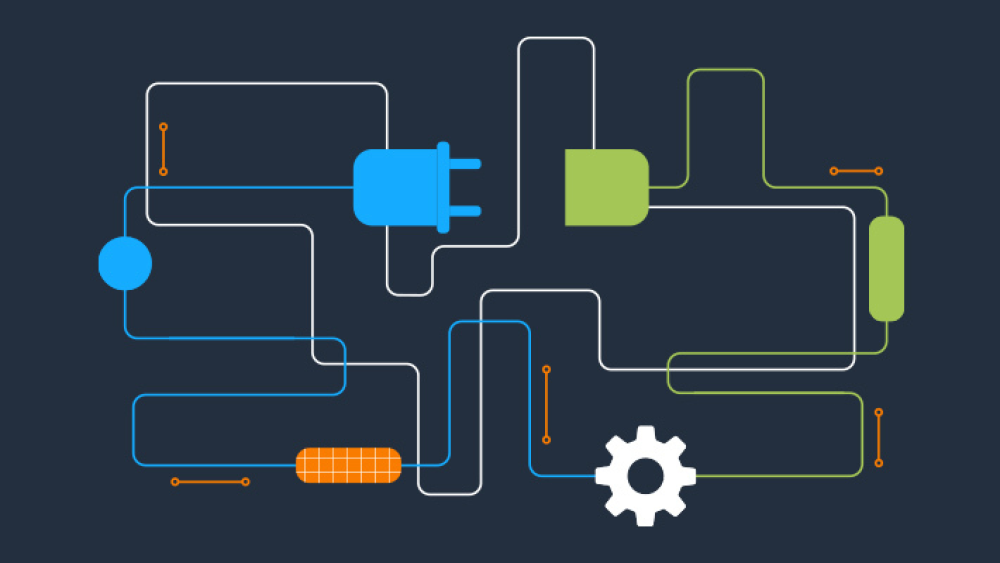Buy with Prime offers a great opportunity for merchants with a Shopify site to attract and convert new shoppers, and setup is easy using the Buy with Prime app for Shopify . This article covers some of the most commonly asked questions that Shopify merchants ask about Buy with Prime.
What is Buy with Prime?
Buy with Prime brings the Prime shopping experience to ecommerce businesses beyond Amazon.com. With Buy with Prime, you have access to a variety of marketing solutions to attract Prime members, and then convert them by offering fast, free delivery directly on your site. You get control of your order and customer information, allowing you to build and nurture relationships with customers through personalized marketing and customer service.
Can I use Buy with Prime with Shopify?
Many Shopify merchants are already using Buy with Prime to grow their ecommerce businesses. Great Circle Machinery , a heavy-duty tools and equipments seller with an online store hosted on Shopify, uses Buy with Prime to reach an underserved category of shoppers . Buy with Prime orders account for more than 70% of orders on Great Circle’s site.
You can use the Buy with Prime badge on product detail pages to signal to Prime members that you offer a seamless checkout, free 1-2 day shipping, and free returns on eligible orders. You can also use the badge in custom marketing materials to reach Prime members across your channels, such as your site, social, emails, and more.
What types of Shopify merchants are using Buy with Prime?
Ecommerce businesses of various sizes and categories have added Buy with Prime to their online stores to help drive growth, and Shopify merchants have been some of the early adopters. A few examples include:
- Wyze : This leader in smart home devices has seen a 25% conversion uplift and 12.5% increase in first-time customers since activating Buy with Prime across the majority of its products on its Shopify site. Read the case study
- SnS Grills : Since adding Buy with Prime, an average of 50% of site orders have been placed using Buy with Prime and the grill accessories company is forecasting a revenue increase of more than 20% in 2023 attributable to Buy with Prime. Read the case study
- Sherpani : This luxury travel bag brand has seen a 23% increase in shopper conversions since adding Buy with Prime to its Shopify site, as well as a significant boost in new-to-brand customers. Read the case study
How can Buy with Prime benefit my bottom line?
On average, merchants using Buy with Prime are seeing a 25% increase in shopper conversion by offering fast, free delivery and a checkout experience that millions of shoppers trust. (This data point measures the average increase in shoppers who placed an order when Buy with Prime was an available purchase option versus when it was not, during the same time period.) Learn more about pricing and try the ROI calculator .
How do I set up Buy with Prime on my Shopify site?
If you’re new to Buy with Prime, the first step is to understand the requirements of adding Buy with Prime to your ecommerce site. Then, if you meet the basic requirements, you can get the Buy with Prime app for Shopify today.
Or, if you’re a merchant already offering Buy with Prime on your Shopify site using Buy with Prime checkout, you can choose to switch from checkout to the Buy with Prime app for Shopify for an enhanced experience. To do so, you first need to deactivate the Buy with Prime button on each of your active products within the merchant console before following the steps to set up the app. Then, get the Buy with Prime app for Shopify in the Shopify App Store .
If you have an online store on Shopify and want to learn more about Buy with Prime, go to
our website
or check out
our blog
. You can also read
what merchants are saying about Buy with Prime.