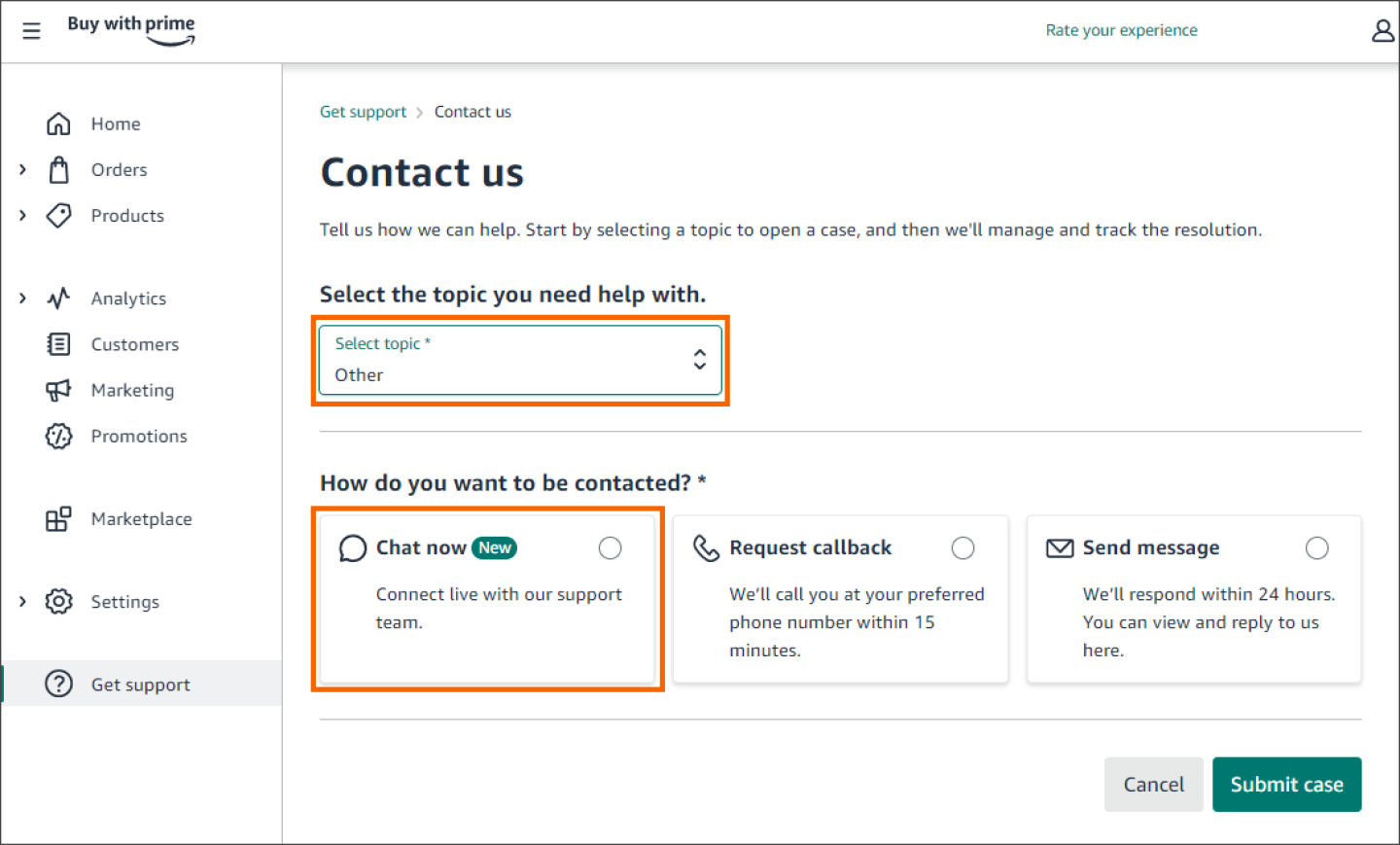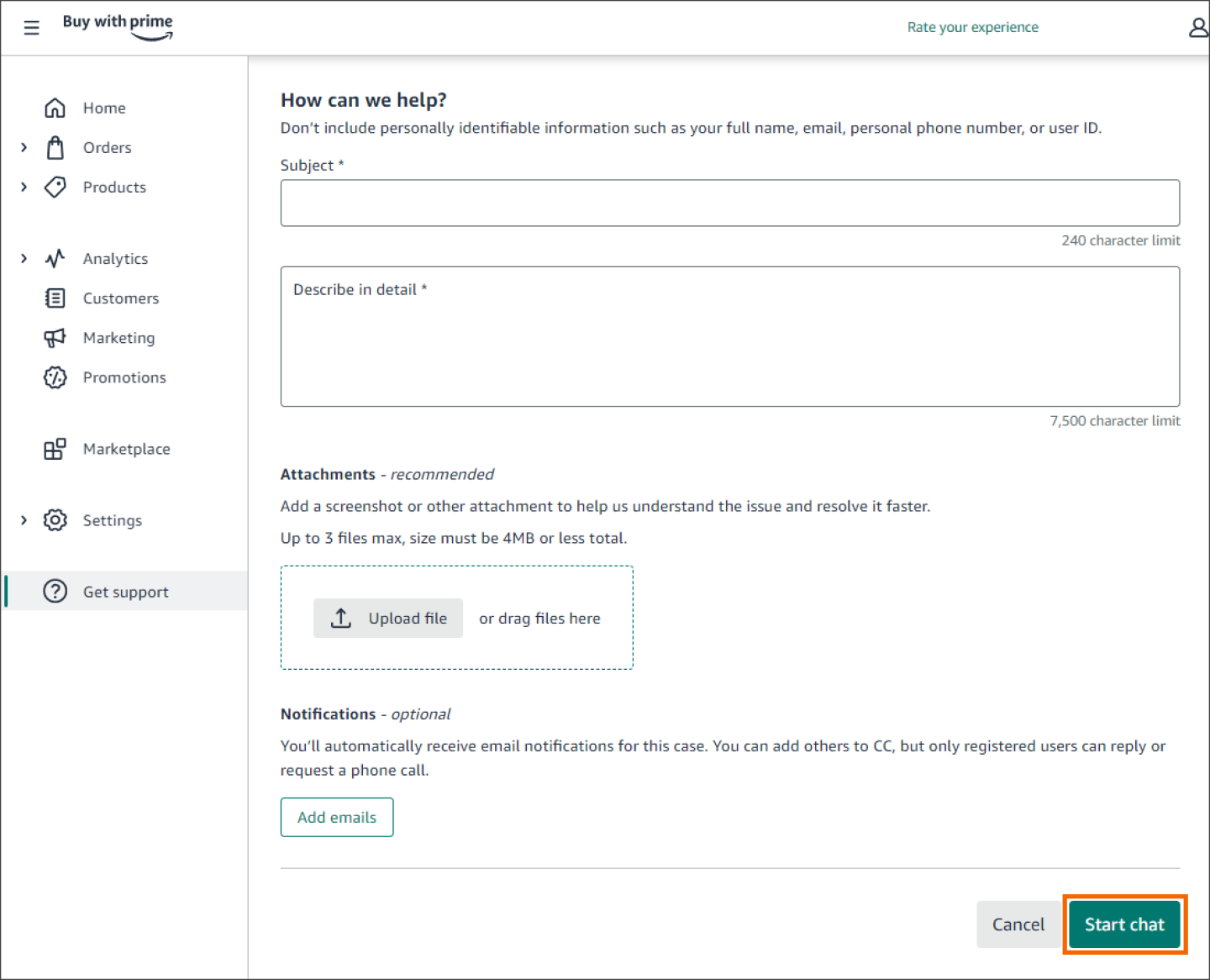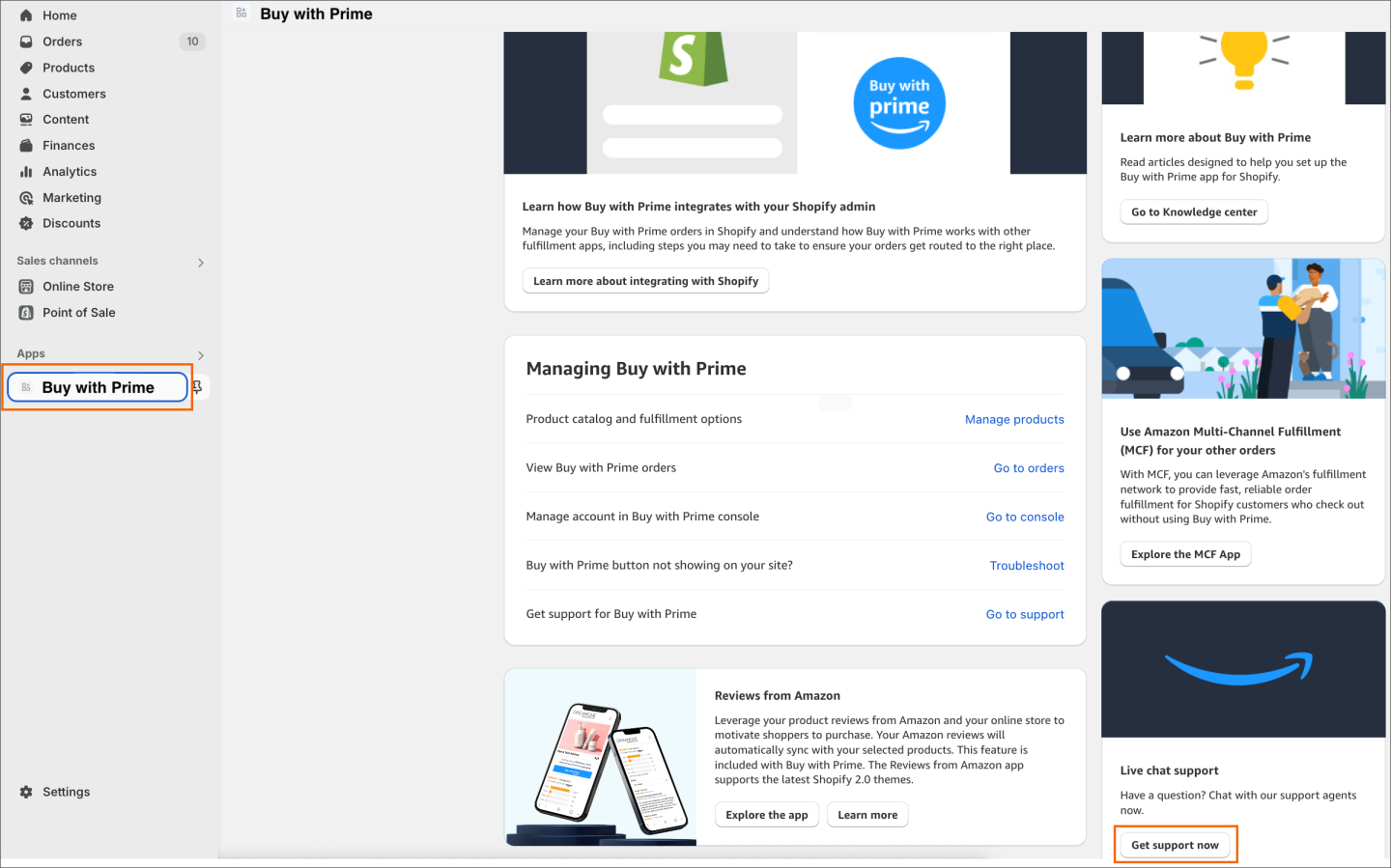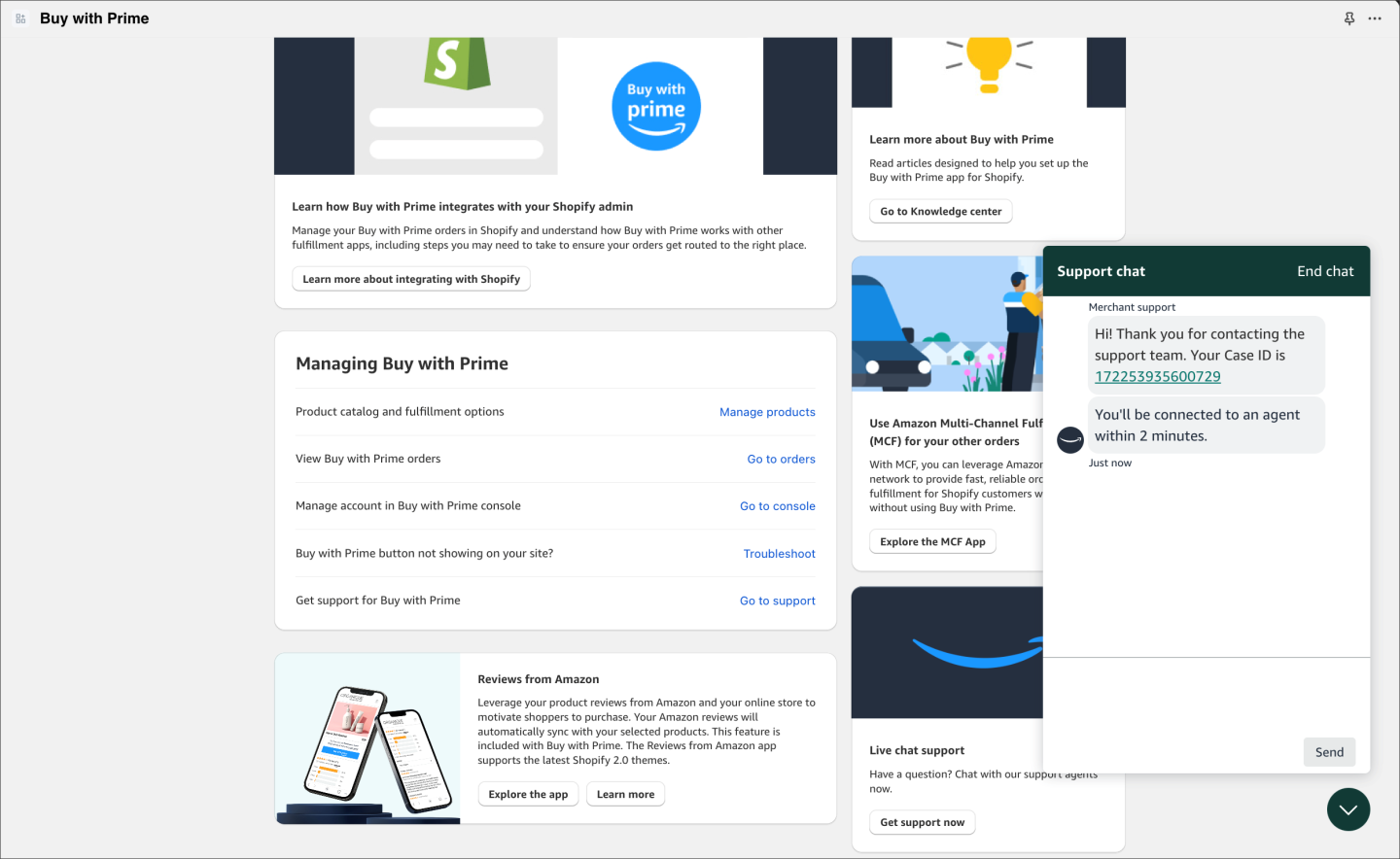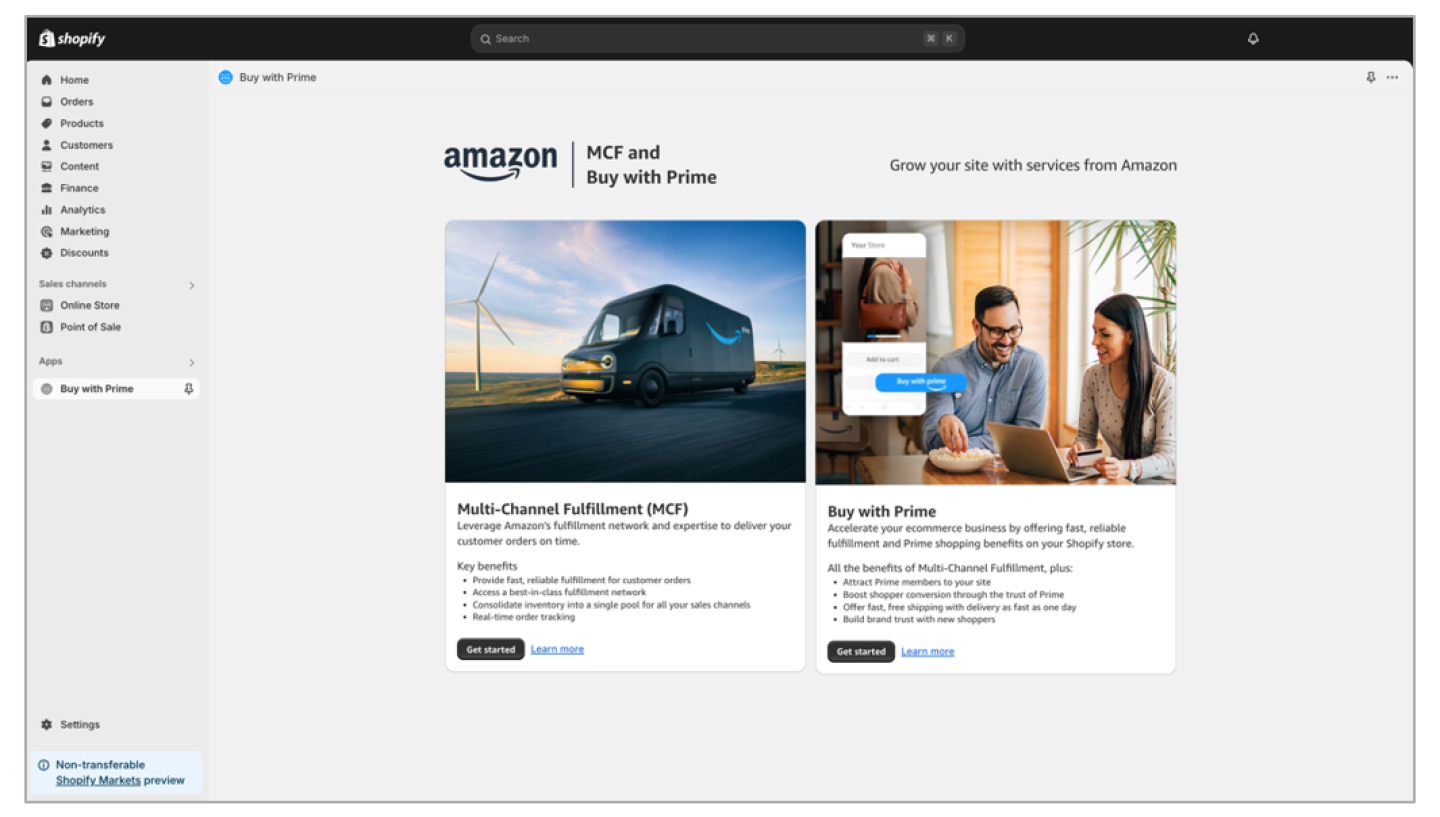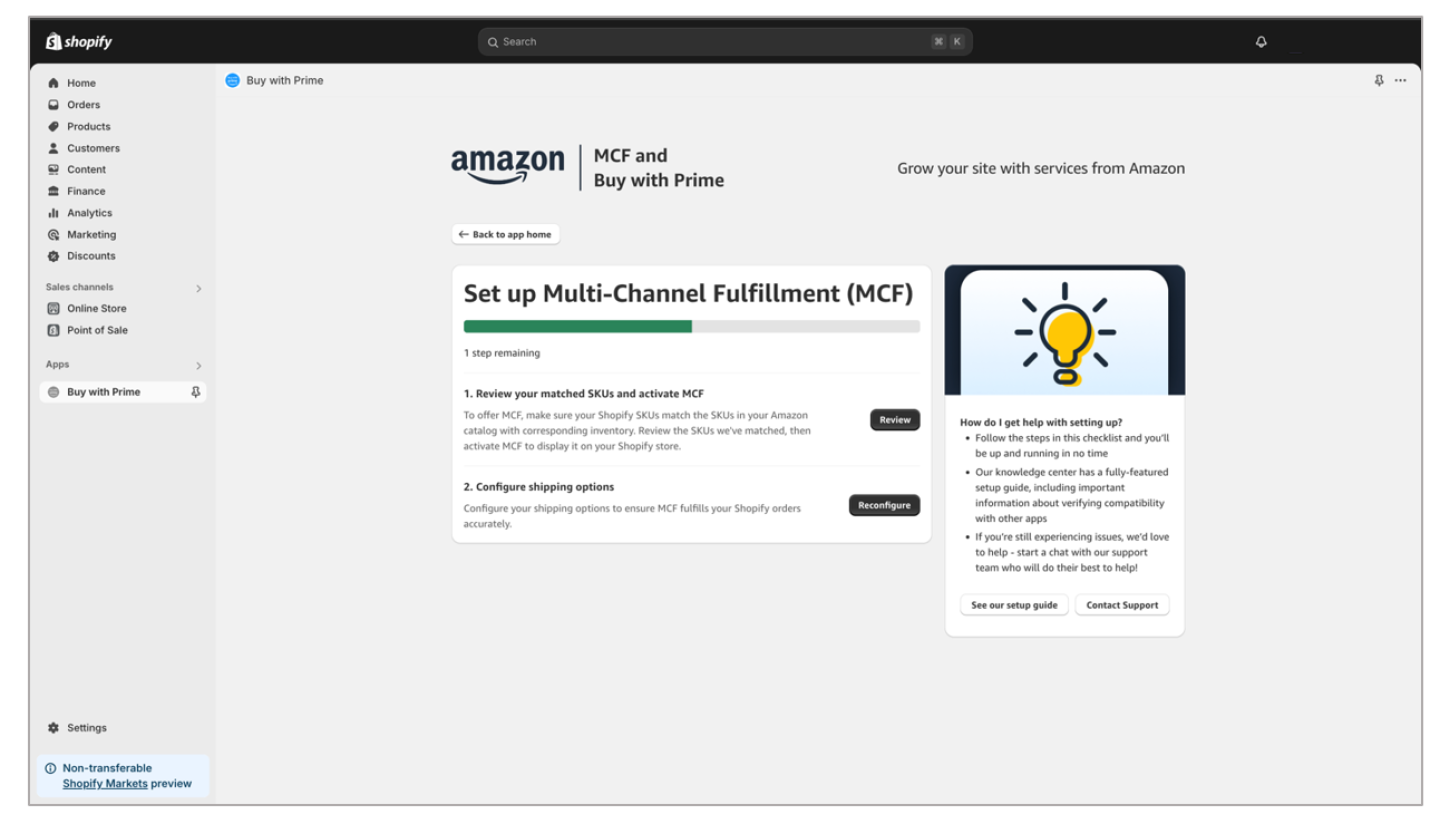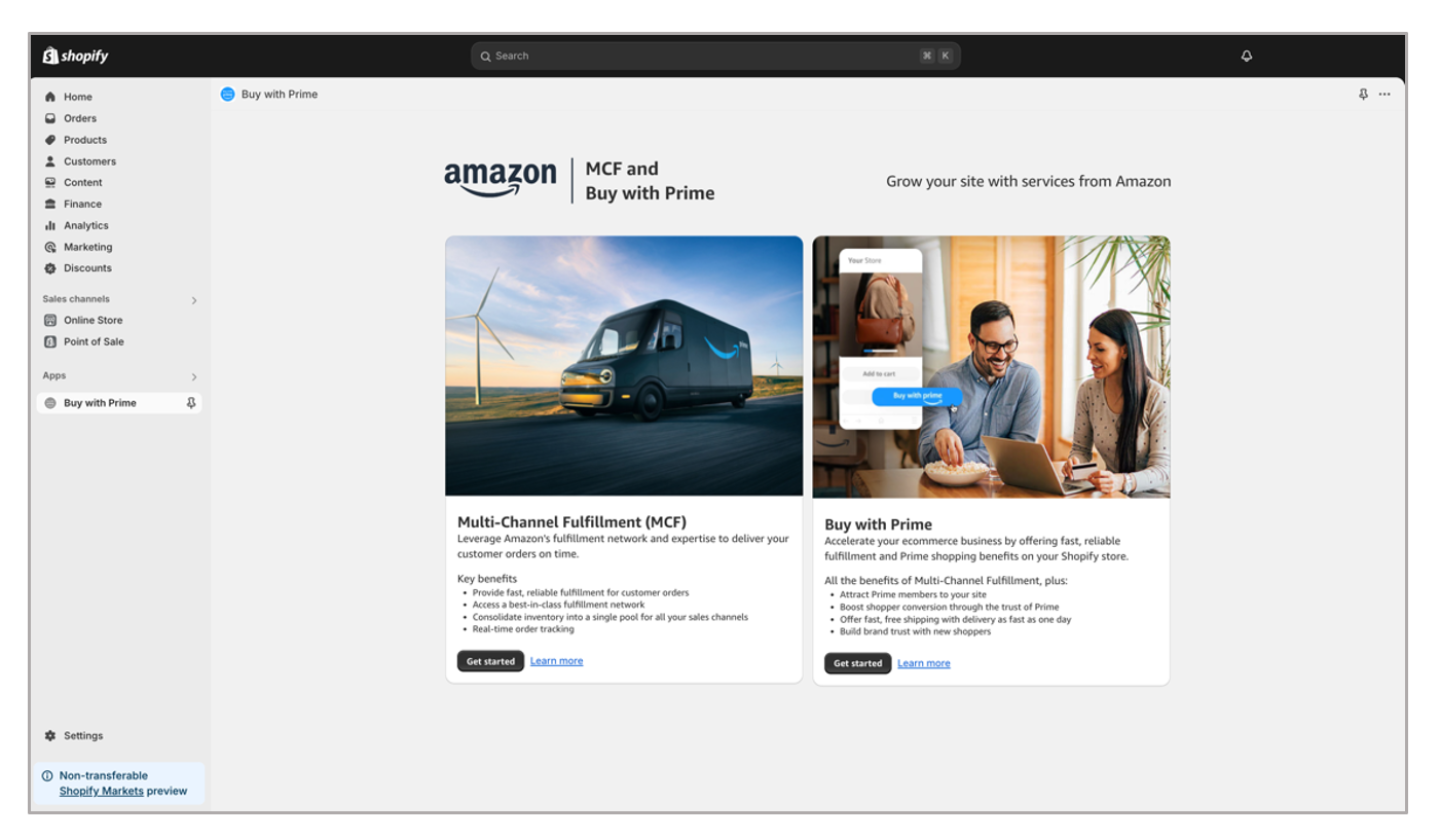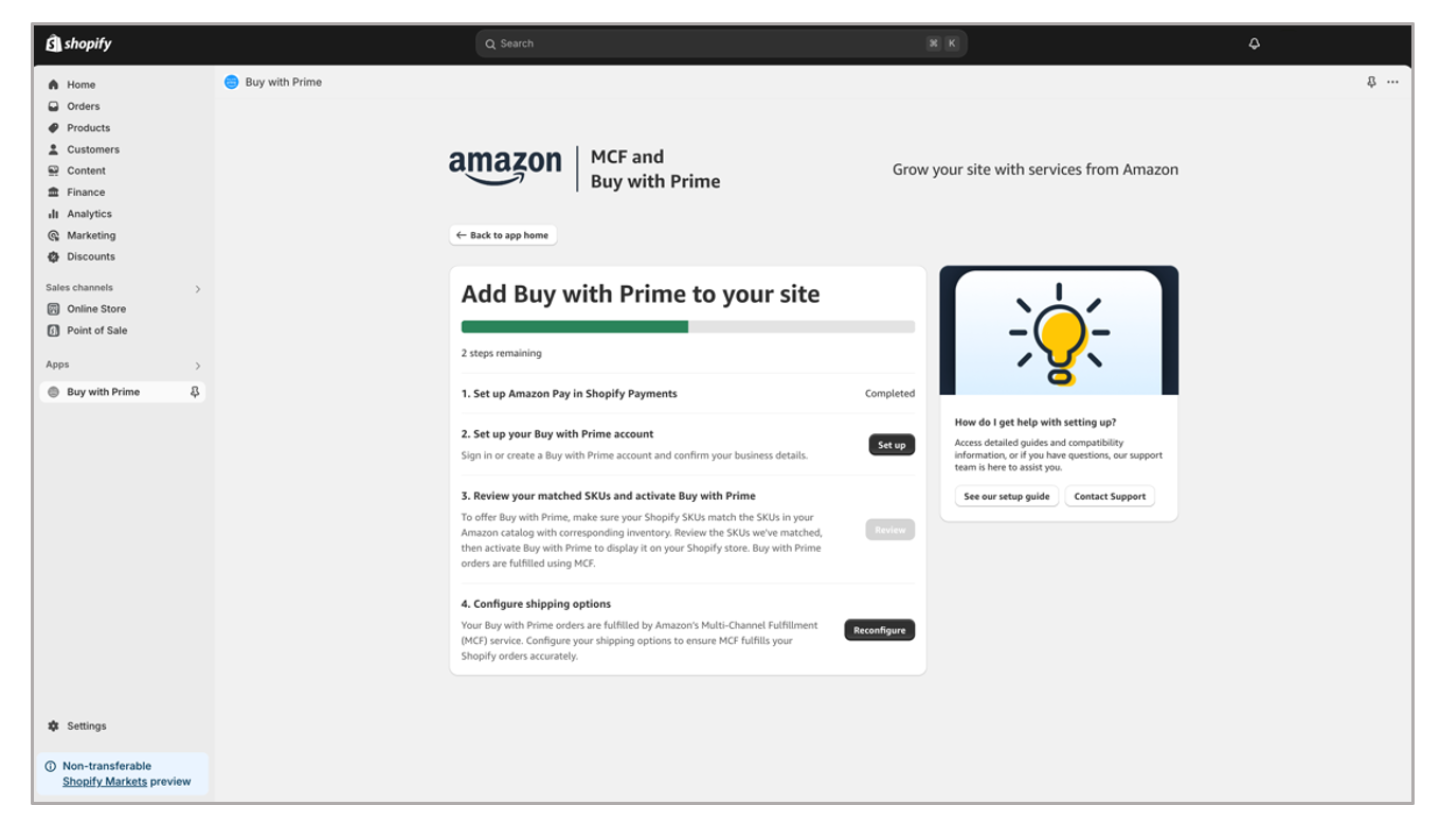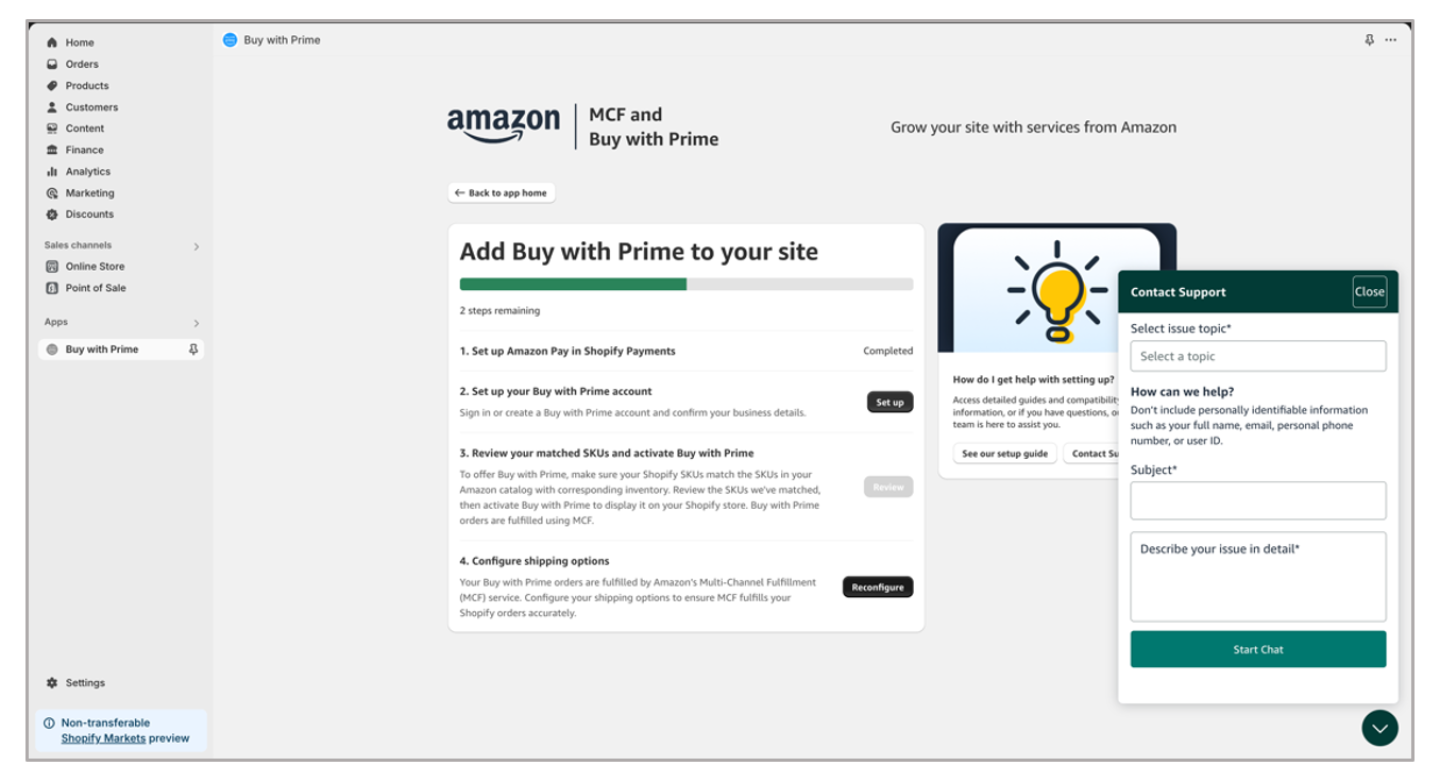Chat support
Representatives are available 24/7 so you can get answers to your questions and resolve issues in a timely, efficient manner using a convenient chat feature.
You can initiate a live chat either in the merchant console for Buy with Prime or in the Multichannel Fulfillment app for Shopify.
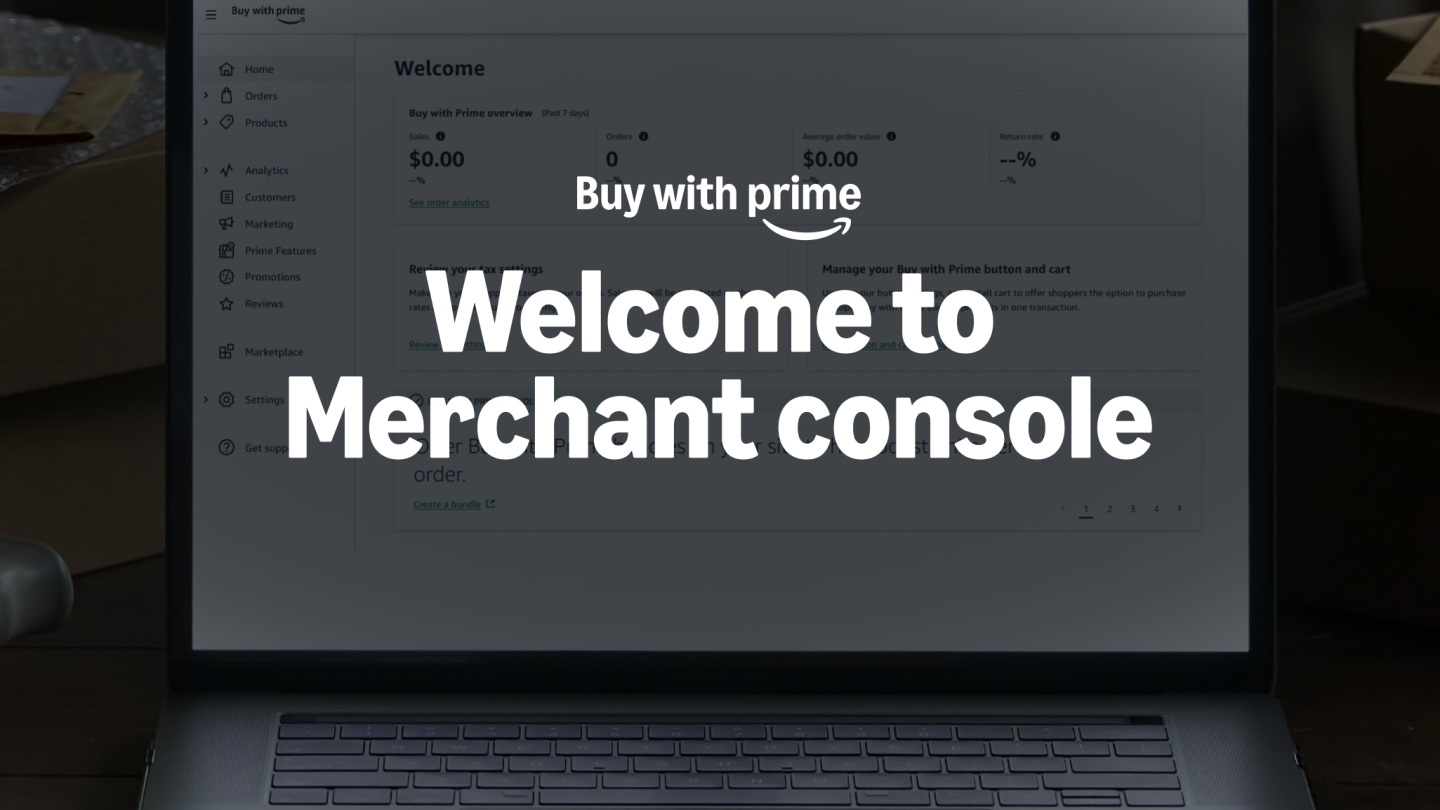
Using chat support in merchant console
After the live chat is started, you can ask questions and explain your issue in detail, and then attach files to share additional context or examples with the representative.
During the live chat, the chat window remains displayed throughout the merchant console. You can navigate away from the support page without losing your conversation with the Merchant Support representative.
To contact Buy with Prime Merchant Support using chat support, use the following steps:
- Sign in to the merchant console.
- On the side menu, choose Get support, and then Contact us.
- Select your support topic, and then choose Chat now.
- Share details about what you need help with, such as the subject, a detailed description, and attachments, and then choose Start chat.
- If you’re satisfied with the resolution, you can close the window or choose End chat to end the chat session.
Note: If the Merchant Support representative isn’t able to address your issue during the chat or requires additional time to resolve your case, the representative will end the live chat and communicate updates with you using email.
Using chat support in the Multichannel Fulfillment app for Shopify
After the live chat is started, you can ask questions and explain your issue in detail.
During the live chat, the chat window appears only in the Multichannel Fulfillment app for Shopify. You must be in the Multichannel Fulfillment app for Shopify to chat with the Merchant Support representative.
To contact Buy with Prime Merchant Support using chat support, use the following steps:
- Sign in to the Multichannel Fulfillment app on Shopify.
- At the bottom right of the page, click Get support now.
- In the Support chat pop-up window, type your message, and then choose Send.
Using chat support in the Multichannel Fulfillment app for Shopify
There are different support options depending on the ingress you choose in the Multichannel Fulfillment app for Shopify.
If you’re signing up only for MCF in the Multichannel Fulfillment app for Shopify, use the following steps:
- On the MCF home page in the app, click Contact Support.
- Contact Seller Support from Seller Central within your account.
If you’re signing up for Buy with Prime in the Multichannel Fulfillment app for Shopify, use the following steps:
- On the Buy with Prime home page in the app, click Contact Support. Live chat opens a form.
- Select the topic, enter the subject and description for your issue, and then click Start Chat to contact Buy with Prime Merchant Support. After the submission, you’re connected to Merchant Support.
- After the live chat is started, you can ask questions and explain your issue in detail.
Note: During the live chat, the chat window appears only in the Multichannel Fulfillment app for Shopify. You must be in the Multichannel Fulfillment app for Shopify to chat with Buy with Prime Merchant Support.
Merchant Support FAQ
Get answers to common questions about the Merchant Support live chat.
For other questions, go to FAQ library.