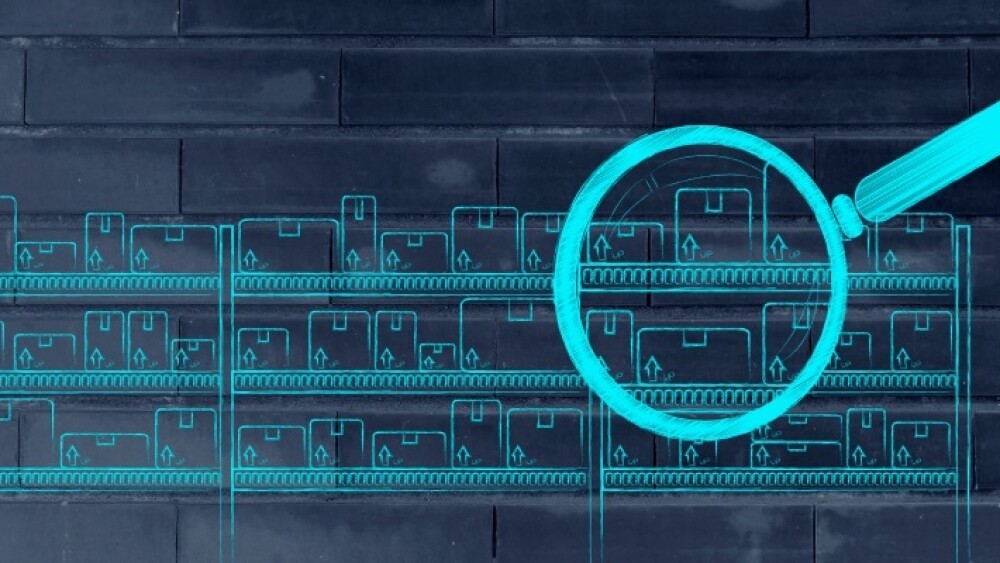Managing inventory across sales channels presents many challenges for ecommerce business owners. Keeping of the most popular products in stock to meet demand surges, finding ways to reduce storage fees, and integrating tools to help automate key inventory management functions are just a few of the challenges business owners face.
It can be exhausting!
On March 1, 2023, Amazon rolled out a new and improved capacity management system to give most Fulfillment by Amazon (FBA) sellers greater capacity limits, more predictability, and improved control over their inventory. The streamlined system offers better capacity management tools and more resources to drive sellers’ growth. It also makes it easier to plan ahead by offering a single monthly limit that determines how much inventory sellers can send to and store at Amazon.
FBA capacity limits are influenced by sellers’ Inventory Performance Index (IPI) scores, as well as other factors including sales forecasts, shipment lead times, and fulfillment center capacity.
One question that sellers currently using FBA might have is whether adding Buy with Prime to their ecommerce site will involve sacrificing FBA capacity limits. As Amazon Senior Product Manager Ozan Erdem explains, the answer to that question is no.
In fact, the new capacity management system, coupled with the addition of Buy with Prime, gives you more control and can help reduce costs.
Amazon grants additional capacity limits for sellers who offer Buy with Prime
Buy with Prime orders are fulfilled using Amazon Multi-Channel Fulfillment (MCF). With MCF, you ship your inventory to Amazon fulfillment centers and Amazon picks, packs, and ships your products, while offering fast, free deliver and easy returns.
Existing Amazon.com sellers using FBA can use their FBA inventory for their MCF sales channels and Buy with Prime orders. (Learn more about the differences between FBA and MCF .) And when you add Buy with Prime to your ecommerce site, you can both increase capacity limits and use a single pool of inventory to fulfill orders across sales channels.
Having a single pool of inventory can bring several cost-reducing benefits that can directly impact your bottom line. When it comes to your online business, Buy with Prime and FBA are better together.
“We account for your Buy with Prime demand and allocate more capacity—on top of what FBA gives you—so you can send more units and avoid risking your in-stock rate,” says Ozan. “And you can use those increased capacity limits to unblock orders.”
Combining your Buy with Prime and FBA inventories can help reduce out-of-stock risks
In the age of viral social media posts and social commerce promotions, it can be difficult to predict demand. If your site gets hit with a sudden surge of traffic resulting in an increase in sales, you don’t want to miss out on revenue opportunities by having products go out of stock.
If you’re an Amazon seller with your own ecommerce site, adding Buy with Prime allows you to pool your MCF inventory with your FBA inventory, so you always have backup when there’s a spike in demand.
It works in reverse, too—you can use your Buy with Prime inventory to fill orders when there’s a run on your Amazon.com store.
“When sellers use the same inventory for Amazon.com sales and for sales across channels, they can offset fluctuations in demand,” noted Ozan.
But even better, it’s an inventory management safety valve that can help to reduce inventory costs. For example, keeping extra stock means manufacturing, procuring, and storing more than needed. This can lead to higher capital expense (due to safety stock) and higher operational expense due to variable costs like storage and transportation. With pooled inventory you can achieve the same order volume by keeping less inventory.
Pooling your FBA and Buy with Prime inventories allows you to keep less safety stock
Most merchants strive to keep their excess stock to a minimum. Combining inventories reduces the need to keep high volumes of safety stock, while helping to maximize inventory capacity.
“Pooled inventory results in about 13% less overall safety stock—and less safety stock is financially beneficial for sellers as it reduces inventory storage costs,” explained Ozan. “It means you pay less in storage fees and have more free cash flow. A shared pool of inventory with safety measures built in can have a direct impact on revenue.”
As every online seller knows, inventory management can be a delicate balance. You only want to store enough inventory to cover about 30-60 days of your sales.
Reducing your overstock inventory can improve your IPI score and reduce your storage fees. Consistently keeping the right balance between sold and on-hand inventory can not only help your IPI score, but it can also be good for the overall growth of your business.
Adding Buy with Prime to your site and pooling your inventory with FBA can help avoid the financial risk of holding excess inventory while simultaneously reducing the risk of running out of stock. It also increases your total FBA capacity limits, allowing you to unblock orders when you’re restricted by capacity.
Buy with Prime uses the same physical inventory and the same fulfillment process you’re already used to as an FBA seller, but with the added benefit of reducing costs and providing more capacity.
Improving the way your inventory is managed across sales channels can help free up time so you can focus on increasing sales. And, Buy with Prime has been shown to increase shopper conversions by an average of 25%*.
View your capacity limits on the FBA Dashboard on Seller Central and learn more about setting up Buy with Prime .
* This data point measures the average increase in shoppers who placed an order when Buy with Prime was an available purchase option versus when it was not, during the same time period.