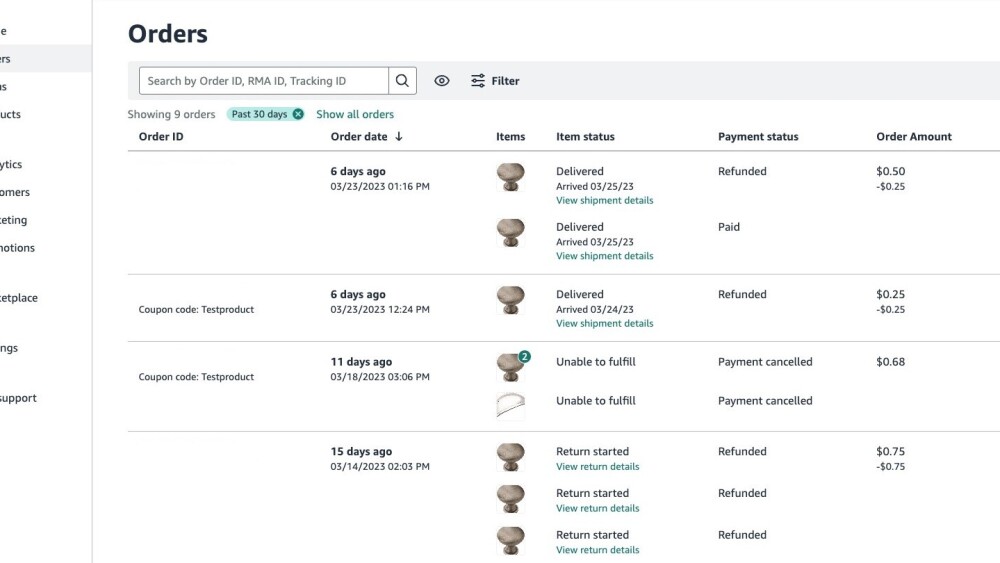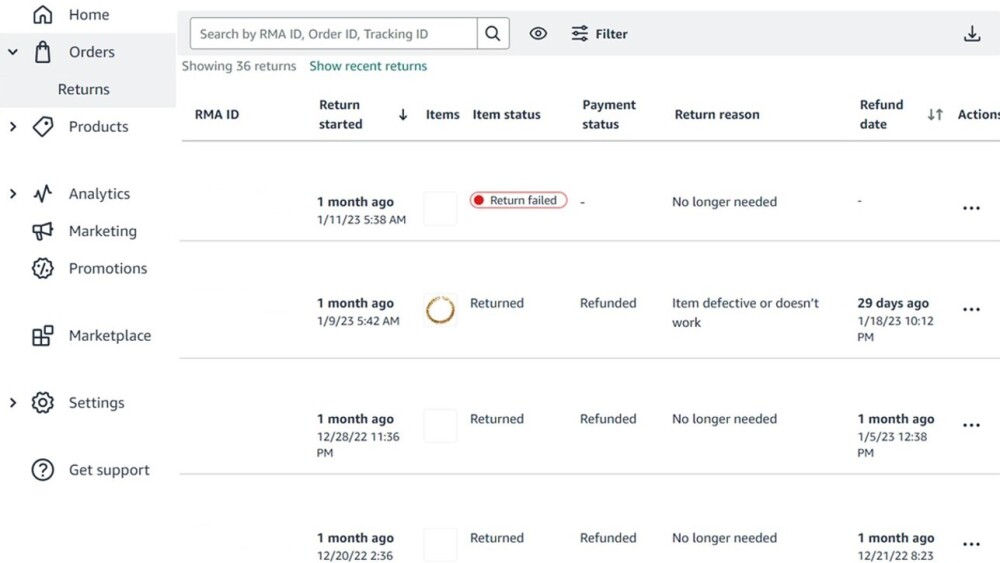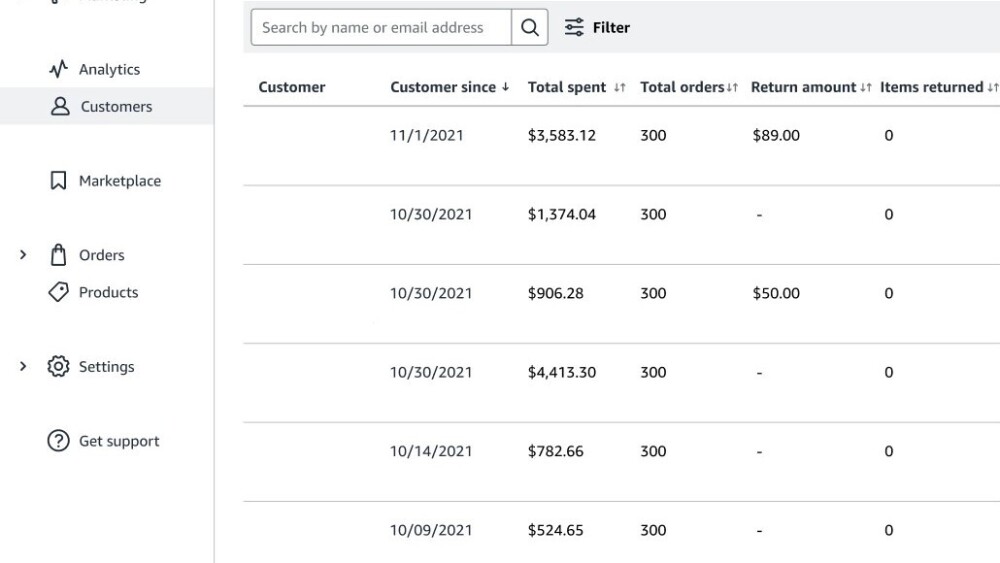As a merchant, you use data every day—to understand trends, make business decisions, connect with the right audiences, and so much more—so we understand how important it is to have access to data related to your ecommerce business. That’s why Buy with Prime merchants get to keep the customer information and order data from Buy with Prime purchases on their site. Making this type of data available is a slight departure from what Amazon sellers experience, so we know this is a big deal for your ecommerce business.
Having Buy with Prime customer and order data at the ready in the merchant console means that you can easily manage Buy with Prime orders and returns and provide best-in-class customer service . But beyond that, you can gather valuable insights from the data that inform business decisions and marketing strategies.
Buy with Prime analytics comprises the data on three key pages in the merchant console: the orders, returns, and customer pages. On these pages you can view and export data related to your Buy with Prime orders and customers. How you use that data, however, goes far beyond a web page or Excel spreadsheet, potentially impacting product catalog planning, promotional campaigns, customer outreach, and more. Read on to learn more about Buy with Prime analytics and how you can use it for your business.
Orders page
The orders page provides you with an overview of your Buy with Prime orders at a glance. “But at a deeper level,” adds Buy with Prime Senior Product Manager Stephiney Foley, “it gives merchants a resource for providing customer service and troubleshooting issues, as well as analyzing data to make business decisions.”
On the orders page, your Buy with Prime orders appear by oldest to most recent by default, but you can sort them in the reverse order or filter them with different parameters. The page also has a search function. If applicable, orders show when a promo code was used or return details, which can help you evaluate performance of promotional campaigns and identify return trends.
You can download and export the data (in full or as a filtered set) into a CSV file that you can organize and analyze more closely to identify trends or outliers that might help your business.
“You can use this analysis to help with strategic roadmap planning for products,” Stephiney explains. “For example, if a particular Buy with Prime product makes up a majority of your orders, it could mean that you need to stock higher volumes of inventory for that product or offer your shoppers additional variations. Conversely, if a product isn’t selling as well, you might consider lowering the price or running a promotion .”
Similarly, you can identify trends to plan marketing campaigns or customer outreach. You can use the insights gleaned from the analytics to launch campaigns with a unique coupon code promotion to help drive interest in your products. Or, you can use the contact information from Buy with Prime orders to reach out to customers who purchased a specific product to let them know that a newer version is available.
Stephiney adds, “Order analytics provide the overall landscape for you to make important decisions that can help grow your business.”
Returns page
Data included on the returns page is similar to that on the orders page, but it’s organized in a way that provides a holistic view of the returns activity for your Buy with Prime products to help you identify trends. Like order analytics, you can sort, filter, and search for data based on specific parameters, as well as export into a CSV file for deeper analysis.
You can use returns analytics to manage customer service queries and help you make both product-level decisions and broader business strategy decisions.
“Merchants can leverage analytics from the returns page to identify top returned products and the reasons why they were returned,” explains Sagar Gupta, Senior Product Manager at Buy with Prime. Exporting and analyzing the data from the returns page empowers you to learn more about your return activity and identify trends to ultimately reduce the volume of returns of products purchased using Buy with Prime.
“With this information, you can take steps to fix the underlying issues and manage your return rates,” Sagar says. “Addressing these issues can also help you build trust for customers using Buy with Prime on your site.”
Customer page
The customer page also includes order and return data, but it’s focused on Buy with Prime customers and their aggregated order and return activity over time. “Think of it as a pitstop for merchants to come and understand their unique list of customers that have completed a Buy with Prime purchase,” says Vinay Venkatesh, Senior Product Manager at Buy with Prime. “This page gives merchants an idea of each customer’s journey with Buy with Prime on their ecommerce site, from first order placed to returned items.”
The data on the customer page is organized by name and includes the customer email, how long they’ve been a customer using Buy with Prime, total number and value of their Buy with Prime orders, and total number and value of their returns of Buy with Prime products. The ability to filter and search can help you pinpoint specific customer types that can help you build customer segments for remarketing programs .
Like the orders and returns pages, you can use customer data to identify purchasing trends that can help inform your business decisions and marketing strategies. But different than the other pages—and the primary benefit of the customer page—you can analyze the data by customer segments.
“Identifying and connecting with the right sets of customers is essential to every business,” Vinay explains, “and this is what the customer page helps you do. You can bucket customers based on different attributes, and then use those segments to build focused marketing campaigns for those specific sets of customers.” For example, you can segment customers by number of orders or total spend in a certain time frame to identify high-interest, high-affinity groups. These customers might be a good fit for an announcement about a new product or an invite to your brand’s referral program.
The customer page can also help you understand the total lifetime value of Buy with Prime customers to your business, or how impactful specific customers are to your business. For instance, if you see customers with a high number of returns, you might want to evaluate if this is a broader trend that you need to address.
Vinay adds, “This analysis can give you signals for corrective actions to take and help you identify how to adapt your product or marketing strategies to grow your business.”
Buy with Prime analytics
Whether in the merchant console or in exported CSV files, Buy with Prime analytics gives you a way to organize, segment, and really dig into important performance metrics. The insights that you glean from data on the orders, returns and customer pages can help you take action on ways to get the most out of Buy with Prime on your site. Specifically, these analytics can help you plan your product roadmap, inform your marketing campaigns and customer outreach, and improve the way you support your customers.
To learn more about Buy with Prime analytics, visit our knowledge center article .
Or, if you’re not a Buy with Prime merchant, sign up today to start leveraging analytics like these to grow your ecommerce business.