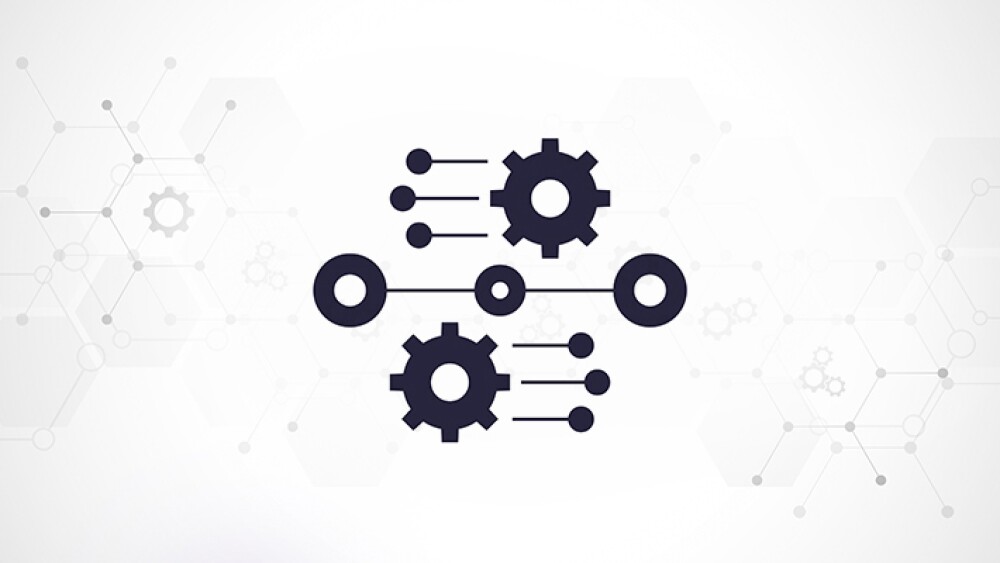As a merchant, you’re faced with important decisions about how to manage and grow your ecommerce business every day. Whether it’s hiring a new employee, running an ad campaign, or launching a new product, each investment that you make impacts your path to profitability.
That’s why the age-old saying, “Time is money” is so crucial for businesses.
Fortunately, automation can help you trim the time spent on minor, repeatable tasks, so that you can focus on scaling faster and more efficiently. Let’s dive into how Buy with Prime features and apps can help you save time to focus on your big-picture business strategy.
How does Buy with Prime help automate your business?
As a Buy with Prime merchant, you have access to apps in the marketplace within merchant console that can enhance your experience across ecommerce providers and help you automate business functions. In addition, you can access a suite of Amazon products and services to improve workflows.
Whether you’re a solo entrepreneur, a small to midsize business, or an enterprise, the following are six ways that you can use Buy with Prime to automate elements of your business.
1. Leverage Amazon’s fulfillment network
Take a hands-off approach when it comes to order fulfillment by using Amazon’s fulfillment services to grow your business on Amazon.com and beyond.
Both Amazon Multi-Channel Fulfillment (MCF) and Fulfillment by Amazon (FBA) handle picking, packing, shipping, and returns for your inventory housed in Amazon fulfillment centers. That means you can reduce operating costs with simple, predicable pricing for fulfillment and storage.
FBA provides fulfillment services for orders placed on Amazon.com, while MCF provides fulfillment services for orders placed on channels beyond Amazon.com, such as your own website and social channels.
All Buy with Prime orders are fulfilled using MCF. You ship your inventory to Amazon fulfillment centers, and Amazon handles the rest. By taking the headache out of fulfillment , you can focus on growing your business and keeping your customers happy.
What’s more, if you’re an existing FBA seller, when you add Buy with Prime to your ecommerce site, you can get increased inventory capacity limits and realize the benefits of using a single pool of inventory to fulfill orders across your sales channels. Read more about how shared inventory can help increase capacity and reduce costs .
Learn more about the differences between MCF and FBA .
2. Manage your product catalog
As exciting as it can be to find new tools promising to help you grow your business, their value can dissipate quickly if you have to manage them through different accounts and consoles. Fortunately, a variety of apps can help integrate Buy with Prime with other systems to help you reduce the administrative load and scale your business.
If your ecommerce site is hosted on Shopify, you can streamline management using the Buy with Prime app for Shopify in Shopify admin. The app automatically syncs your product catalog across Buy with Prime and your ecommerce provider so you can easily manage all of of your products in one place. You can also see your Buy with Prime order and return data directly from your Shopify orders page.
If you use WooCommerce or Adobe Commerce as your ecommerce provider, you can use the Order connector app by Alloy , which syncs Buy with Prime order and customer data with these ecommerce providers.
Another Buy with Prime feature that can help save you time managing your product catalog is CSV import . This feature allows you to import product information from your ecommerce site catalog to your Buy with Prime catalog and add products or edit product details in bulk, using the CSV template found in the merchant console. More information on how CSV import works can be found in our knowledge center.
3. Sync your product pricing
Earning and keeping shopper trust is essential when building customer relationships. When shoppers see different prices across websites or across your different sales channels, they might lose trust in your brand.
But updating product pricing across different sales channels can be like chasing your own tail.
With the Catalog updates app by Alloy , you can automatically update product pricing in your Buy with Prime catalog from your catalogs on BigCommerce, WooCommerce, Adobe Commerce. For Shopify sites, the Buy with Prime app for Shopify automatically syncs product pricing across your Shopify catalog and your Buy with Prime catalog.
4. Send automated emails
Building and nurturing relationships with customers is key to growing your ecommerce business, and one way to do that is personalizing each touchpoint. But nurturing relationships at scale requires processes and tools to do the work for you.
That’s where email automation comes in.
The Klaviyo for Buy with Prime app empowers you to nurture relationships with Prime members using Klaviyo’s email marketing automation. That means you can use the customer information that you receive from Buy with Prime orders on your site to run automated email campaigns, improve segmentation of customers to deliver more personalized experiences, and gather analytics to measure the impact of your email marketing programs.
5. Engage shoppers on social
Social ads can be an effective way to drive awareness and engagement with your brand, but manually creating ads can be time consuming.
Social Ads for Buy with Prime can help you engage shoppers on Facebook and Instagram with social ads that feature the trust of Prime. Social Ads for Buy with Prime helps save time by syncing your Buy with Prime catalog with your Meta catalog to dynamically create social media ads that include the Buy with Prime badge. Read more about how Social Ads for Buy with Prime work in our knowledge center.
You can also use automated tools from Meta to help grow your business, including real-time syncing of catalog feeds, audience segmentation based on buyer personas, and more.
6. Integrate Buy with Prime using an app for your ecommerce provider
In addition to the many third-party apps available, you can use a Buy with Prime app for your ecommerce provider to streamline ecommerce management. For instance, the Buy with Prime app for Shopify integrates Buy with Prime with your site so you can manage your product catalog, orders, returns, and more, all in one place. Similiarly, the integration with Salesforce Commerce Cloud streamlines managment across Buy with Prime and your Salesforce storefront.
Setup is quick and easy, with no installation coding required. The integrations with Shopify and Salesforce Commerce Cloud automatically sync your product catalog across your ecommerce provider and Buy with Prime so there’s no jumping between the two dashboards.
Ready to start automating your ecommerce business with Buy with Prime? Visit the marketplace in the merchant console to take advantage of these resources today. If you’re not a Buy with Prime merchant, sign up today !