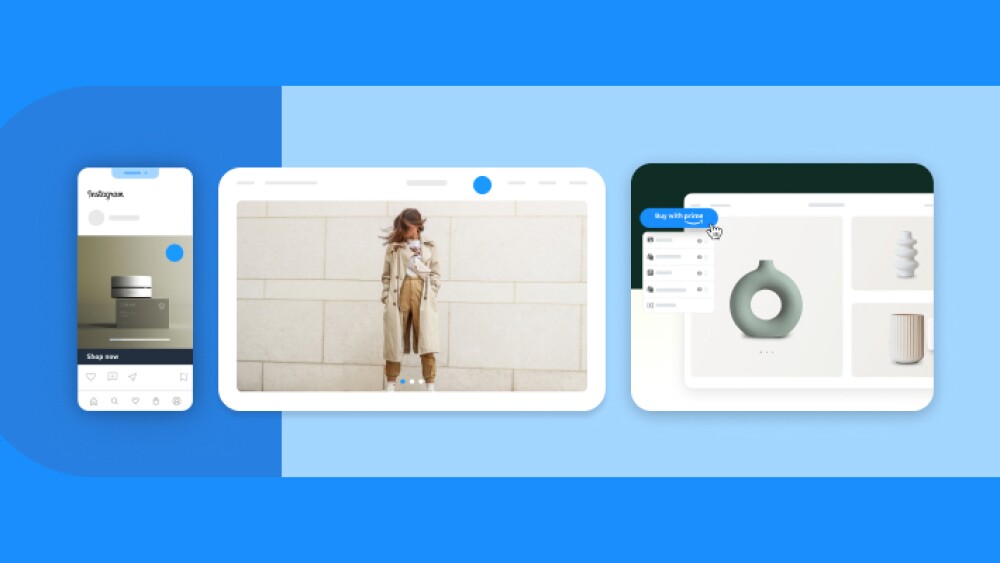Buy with Prime has been shown to increase shopper conversion by 25% * on average, and you have a robust set of tools at your disposal to get the most out adding Buy with Prime on your site. These include using Reviews from Amazon to give your customers confidence in making a purchase, adding the Buy with Prime badge (the visual element to promote eligible items) to your product pages, and using Social Ads to engage shoppers on Facebook and Instagram.
EYStudios is a 19-year-old brand development agency based in Atlanta that specializes in providing strategic and creative marketing solutions for online businesses. As a Buy with Prime Partner, the agency helps merchants get the most out of adding Buy with Prime to their ecommerce sites.
CEO and Creative Director Eric Yonge shared insights and best practices that his agency has developed during the journey of helping merchants integrate Buy with Prime into their online stores.
Says Yonge, “When you follow the right optimization path, Buy with Prime can become a rocket booster to take you to the Moon.” And to fully realize the potential value, you’ll need to think beyond the basic steps . The following are six tips that Yonge frequently offers EYStudios’ clients using Buy with Prime.
#1 Optimize your site’s layout
The badge and Buy with Prime button provide a trust signal to Prime members that you offer Prime shopping benefits, such as fast, free delivery and a convenient checkout experience, directly on your site. Integrating the Buy with Prime badge and button on your product pages can help improve customer confidence.
Pay attention to elements like background color, contrast, font size, and style, and the overall spacing and design balance of graphic brand elements on your site in relation to the badge and button.
“The Buy with Prime button works optimally when it works in conjunction with a layout that flatters the Buy with Prime functionality,” Yonge explains. “Make sure your button placement works in harmony with the product images on the page and the options related to the purchase.”
The Buy with Prime marketing toolkit shares some of the most effective ways to use the badge and other Buy with Prime brand assets in your marketing materials and across customer touch points. Equally important to the branding is the way shoppers experience Buy with Prime on your site. Building a shopping experience consumers trust can help improve conversions on your site.
#2 Clearly communicate the value of Buy with Prime
It’s important to help shoppers quickly understand what Buy with Prime is and how to use it, emphasizing the Prime shopping benefits of fast, free delivery and easy returns.
To help shoppers understand the benefits of using Buy with Prime to make purchases, the EYStudios team recommends creating a FAQ or Buy with Prime landing page with a few paragraphs of text to educate shoppers.
“Thinking ahead to what a customer may be asking or assuming about Buy with Prime and making sure your site answers those questions quickly and succinctly helps to reduce any conscious or subconscious pushback,” Yonge says.
Another element of communicating the value of Buy with Prime is ensuring that the messaging on your site maps to your own unique brand voice.
“You can advertise Buy with Prime on your site, but your average customer may not understand what that means, so part of the marketing strategy is education,” Yonge says. “Part of the magic for shoppers occurs when they realize that this is something that impacts their experience right now.”
#3 Spotlight your Buy with Prime collection page
Creating a dedicated collection page increases the chances of shoppers finding your Buy with Prime products—but that step alone isn’t enough. Make it even easier for them by linking prominently to your collection page on your home page, as part of your top navigation, or as a call to action in a hero banner.
“Often we’re seeing merchants very quickly create a collection page for their Buy with Prime products, but without any fanfare—it’s simply a link,” Yonge says. “If the merchant isn’t signaling energy or enthusiasm around the inclusion of Buy with Prime, then they can’t expect energy or enthusiasm from their shoppers.”
Another common mistake merchants make is treating their landing pages like any other section or category page on their site, or as a collection of thumbnails. Says Yonge, “When you brand the top of the page with a banner so that it looks like a mini home page and offer a special explanation of what the user can experience—fast, free delivery—it goes a long way to drive shopper engagement.”
For some inspiration, check out the revolving banner on Livie & Luca’s Buy with Prime collection page and the clear Buy with Prime explanation on the Live by Being collection page .
“The layout for your Buy with Prime page really does matter, as it’s the payoff for shoppers when they click through from a social post or email,” Yonge explains. “Make sure your promotional campaigns direct back to that dedicated landing page that includes details about the Buy with Prime.”
He advises putting a Buy with Prime banner front and center on some of your high traffic landing pages, like the home page and category landing pages, to drive shoppers to your collection page. “Place branded messaging that very quickly establishes that this is a new addition to the site and that shoppers get fast, free delivery on the products found in that collection.”
“By doing this, you can really hype it up,” Yonge adds. “That’s when the biggest number of sales occur, and it can have a very positive impact on conversions and the way shoppers experiece your brand.”
#4 Make sure your ads still feel like your brand
It’s also extremely important that your brand’s own unique story and marketing don’t get lost in the promotion and energy around Buy with Prime.
“We’re seeing merchants create ads that feel like Amazon, but that don’t necessarily feel like their brand,” Yonge points out. “You want to include the Buy with Prime badge while making sure it looks like it belongs on your site and that the marketing remains authentic to your brand. That’s really key to drive shopper engagement.”
The Buy with Prime marketing toolkit includes all the downloadable assets you need to create ads and marketing materials that engage Prime members across your marketing channels. Using the assets and brand guidelines in the toolkit, you can create custom materials that maintain your brand’s look and feel while highlighting Buy with Prime.
#5 Craft a consistent message
Make sure there’s consistency in the way your ads are being designed, whether it’s an email, display ad, or a social media post. Says Yonge, “You want continuity from what a customer sees beyond your site to what they see once they’ve clicked through.”
Younge noted that the team has seen some clients do really interesting and visually appealing things on their website, but then do the complete opposite with their social, email, or video messaging, or do something flashy on social that isn’t carried through to the site.
The key takeaway is to make sure that your promotional assets and messaging feel like part of a cohesive campaign in the context of the overall aesthetic of your brand.
#6 Refresh your Buy with Prime marketing assets
Yonge encourages merchants not to look at adding Buy with Prime as “one and done” effort.
“In order to have successful adoption, there needs to be continual watering of your garden,” he says. “Look at Buy with Prime as a new addition that you need to cultivate with care and maintenance. For maximum results, that’s going to require a conscious effort to include Buy with Prime in your ongoing marketing efforts, whether it’s through email, social, or other channels.”
Yonge recommends regularly renewing your Buy with Prime marketing materials, including banner visuals and featured product imagery. “You don’t want to have the same graphic announcing Buy with Prime on your site six months from now,” he says. “Make sure that you’re consistently refreshing that brand presence.”
Buy with Prime resources
Buy with Prime offers a variety of resources to help you elevate your marketing and boost sales, including the ability to display customer reviews from Amazon.com on your own store to help increase shopper trust and drive conversions.
If you’re just starting out with marketing or have limited creative content for building ads, Social Ads for Buy with Prime can help you reach engaged shoppers with dynamic social ads that automatically feature the Buy with Prime badge and the products shoppers are interested in. Check out other Buy with Prime marketing solutions that might work for your ecommerce business.
When adding Buy with Prime to your site, you get access to order and customer information , including email addresses, that you can use to build direct relationships and provide customer service .
To get Buy with Prime working to its full potential for your business, visit our knowledge center to learn more about Buy with Prime features or to get any questions answered. You can also read what other brands are saying about their experience with Buy with Prime.
* This data point measures the average increase in shoppers who placed an order when Buy with Prime was an available purchase option versus when it was not, during the same time period.