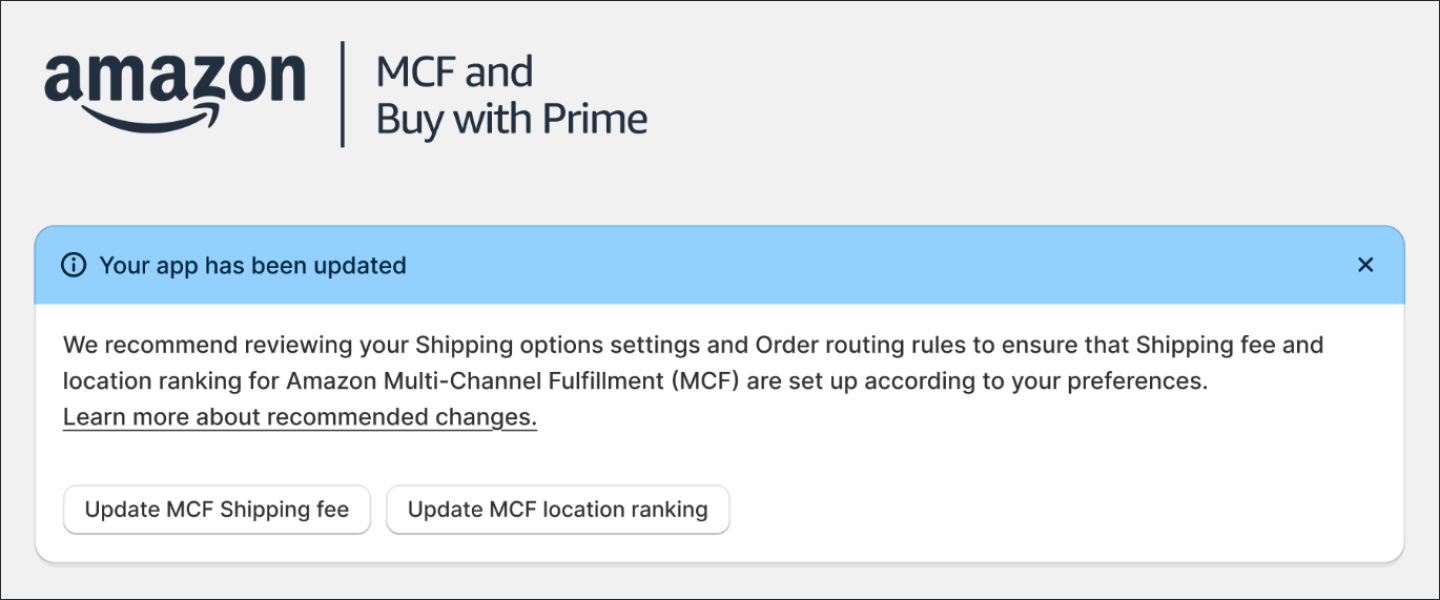If you installed the “Buy with Prime app for Shopify” prior to February 12, 2025, your original app was rebranded to “MCF and Buy with Prime app for Shopify.” In a phased rollout, starting on July 22, 2025, your app will be updated to a new version, with added features that support MCF services.
Benefits of the updated MCF and Buy with Prime app for Shopify
With the updated MCF and Buy with Prime app for Shopify, you can access the following MCF features:
- Activate SKUs for MCF only: Use MCF to fulfill other items on your site that aren’t eligible for Prime but are available through alternate checkouts like Shop Pay. For more information, go to Fulfillment across multiple sales channels.
- Save up to 36% in fulfillment costs: Save on fulfillment costs for multi-unit orders when shoppers place an order includes both Prime eligible items and other items also fulfilled by MCF. For more information, go to Fulfillment fee (in the Pricing help article).
- Flexible order fulfillment: Choose MCF as your primary or backup fulfillment method by modifying the order routing rules in your Shopify settings.
- Activate cart building: The integrated cart lets shoppers add Prime eligible products and any others to your Shopify site’s existing cart and check out in one transaction.
Changes to your store settings
The updated MCF and Buy with Prime app for Shopify includes the following key changes to your store settings:
- App fulfillment location renamed: The app fulfillment location name changes from Buy with Prime to Amazon Fulfillment. Existing orders are automatically mapped to the new location name.
- MCF as a backup fulfillment option: With MCF as your backup fulfillment option, shoppers can avoid checkout errors when they place orders through alternate checkouts, such as Shop Pay, for items that are out of stock at fulfillment locations outside Amazon Fulfillment, but in stock within Amazon Fulfillment.
Actions to take before the update
To ensure that your orders are automatically and correctly fulfilled by MCF, and that you’re aware of MCF pricing when MCF is your primary or a backup fulfillment method, take the following actions prior to July 22, 2025:
- Update your OMS configuration: If you use an order management system, such as WebBee or NetSuite, ensure that it’s set up to prevent the automatic double fulfillment of line items or orders assigned to the Amazon Fulfillment location. For more information, go to Order management integrations for Shopify.
- Automate fulfillment of MCF orders: Configure your Shopify settings to ensure that MCF orders are submitted automatically. For more information, go to Automating MCF for items that aren’t Prime eligible.
- Review MCF pricing: When MCF serves as a primary or backup fulfillment option for items that aren’t eligible for Prime, MCF fulfillment fees apply.. For more information, go to Estimate your monthly Multi-Channel Fulfillment fees.
Actions to take after the update
After your app is updated, you see the following banner appear on the app home page:
When you see this banner appear, take the following actions: 1) set the ranking of Amazon Fulfillment as a fulfillment location; and 2) set the MCF shipping rate:
Review your order routing rules.
Confirm that the Amazon Fulfillment location is ranked according to your preferences. For more information, go to Understanding order routing.
Set up your shipping options.
Set shipping speeds, names, and rates for your MCF orders. For more information, go to Configure shipping options.