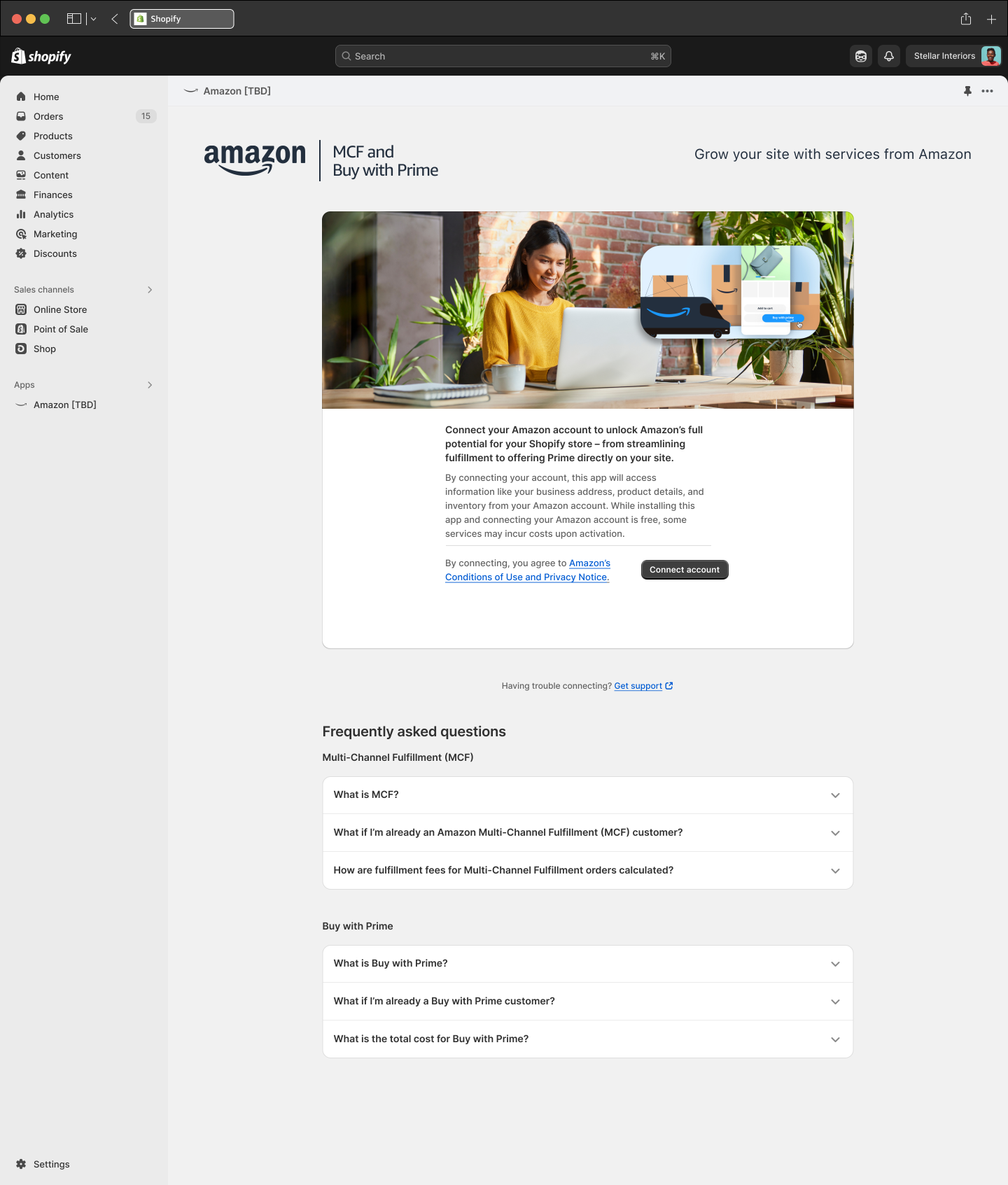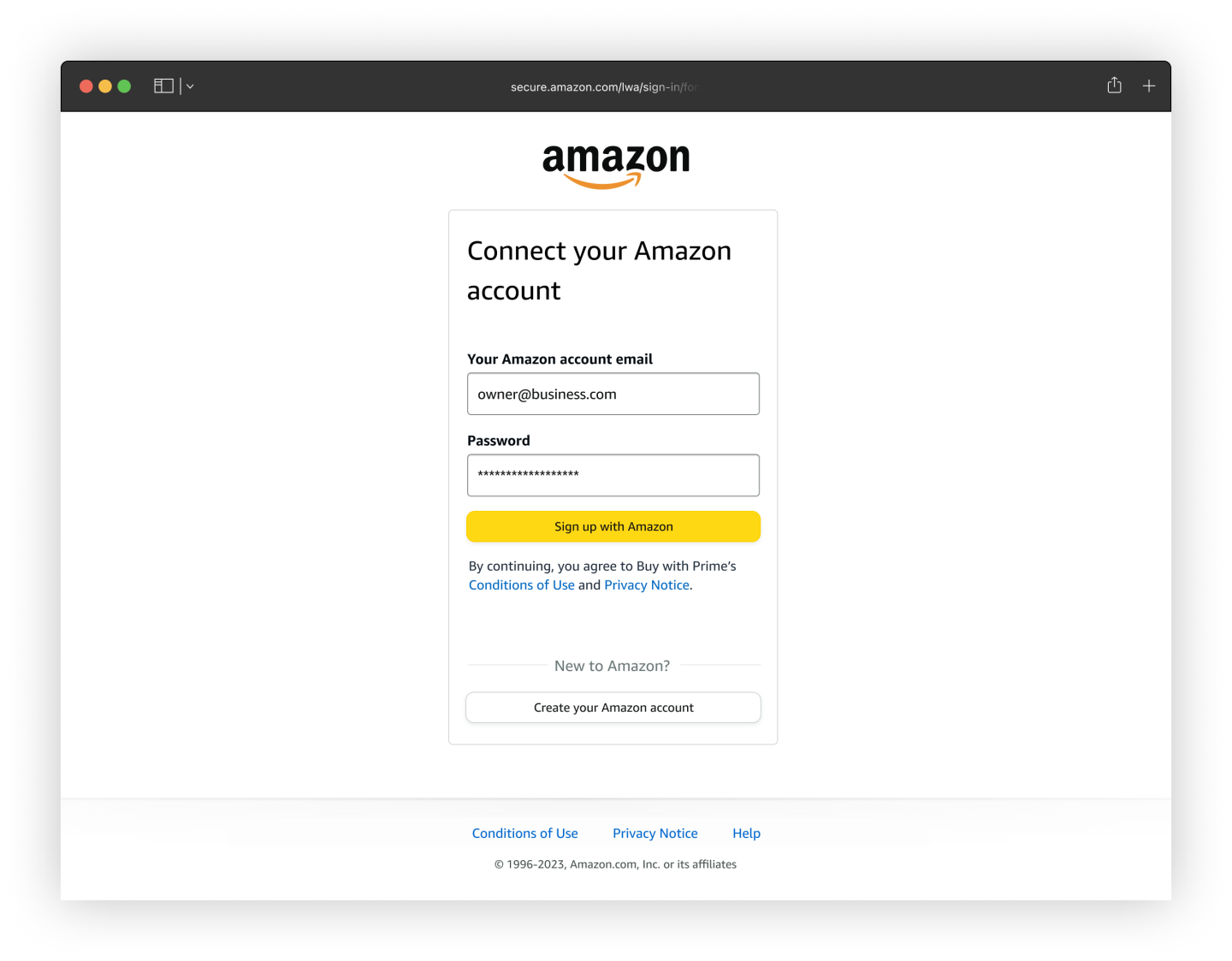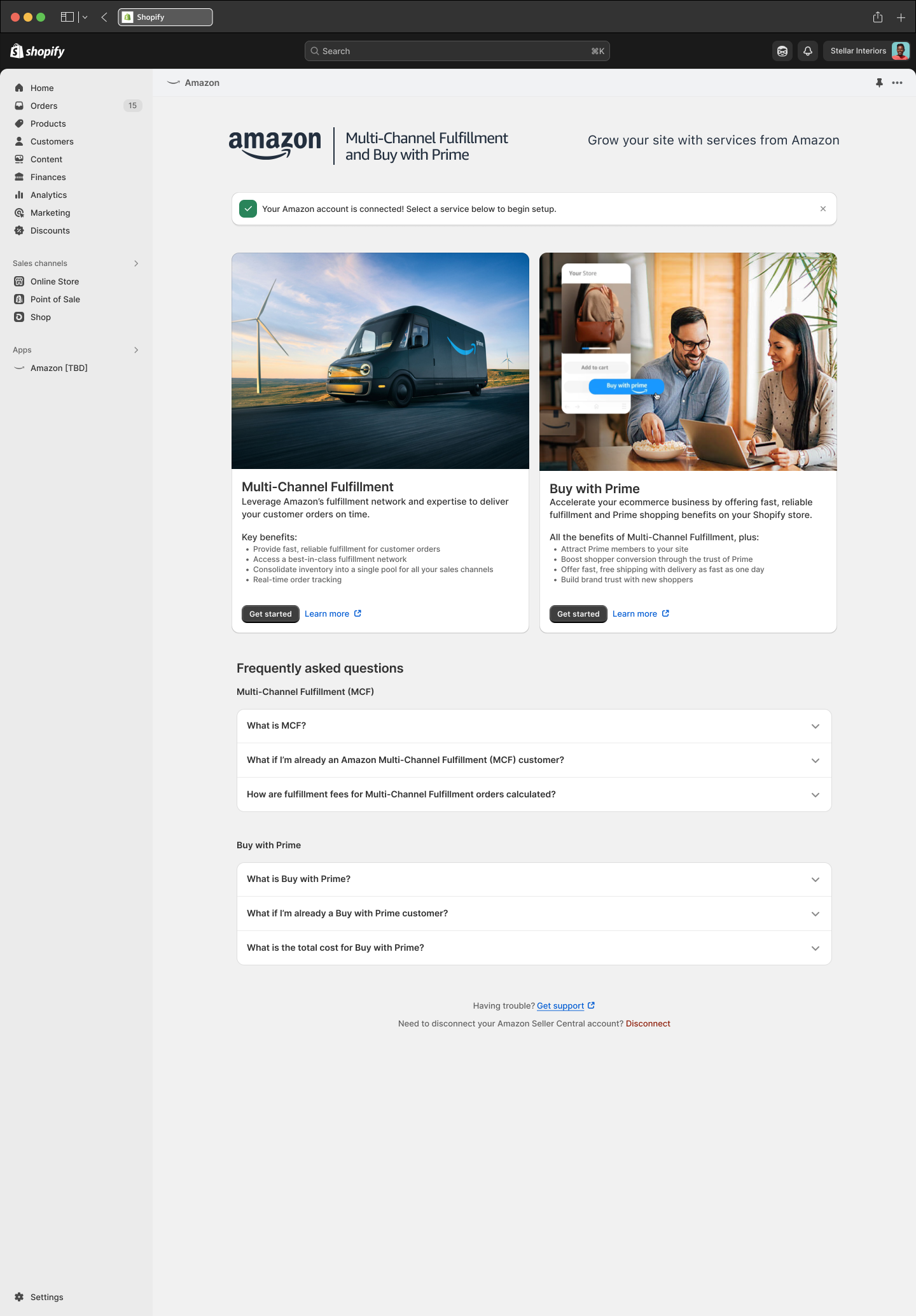Watch: How to launch Buy with Prime - Shopify version
To install the MCF and Buy with Prime app for Shopify, follow these steps
- Go to the Shopify App Store page, and then search for the MCF and Buy with Prime app.
- Choose Install.
On the MCF and Buy with Prime app install page choose install app.
Buy with Prime is currently only available to businesses with a United States-based entity authorized to do business. Ensure that you have a United States-based Amazon account to connect to Seller Central account.
Installing the MCF and Buy with Prime app is free, but certain services might incur a cost after activation. To learn more about Buy with Prime services prices, go to Pricing. To learn more about MCF services prices, go to Multi-Channel Fulfillment pricing.
Note: These charges only apply when an order is placed and shipped through Amazon.
3. On the Amazon MCF and Buy with Prime app screen, choose Connect account.
4. Enter your Amazon account email and Password.
Note: By connecting your Amazon account, you agree to Amazon’s conditions of Use and Privacy Notice.
Choose the set up path that provides the most benefits to your business
The MCF and Buy with Prime app for Shopify integrates both Buy with Prime and Amazon Multi- Channel Fulfillment seamlessly into your existing Shopify site.
Only Multi-Channel Fulfillment (MCF) without Buy with Prime.
You can choose to only set up only Multi-Channel Fulfillment (MCF), without the benefits of Buy with Prime.
Note: You can choose MCF only now, and in the future add Buy with Prime.
MCF provides the following benefits:
- Provide fast, reliable fulfillment for customer orders
- Access a best-in-class fulfillment network
- Consolidate inventory into a single pool for all your sales channels
Provide real-time order tracking
Buy with Prime and Multi-Channel Fulfillment (MCF)
If you choose Buy with Prime, you also set up MCF. This option provides all of the MCF benefits, plus the following benefits for Buy with Prime:
Expand your reach and connect with an audience of millions of Prime members by displaying the Prime Check logo, offering Prime shopping benefits on your site, and using Amazon DSP for Buy with Prime.
Boost conversion and top-line growth by offering fast, free delivery and using Reviews from Amazon on your site.
Improve customer lifetime value by giving Prime members a first-class online shopping experience (including 24/7 customer support and easy returns) and using order information to reengage with customers.
- Leverage Amazon’s world-class fulfillment network to deliver at scale, on time, at Prime delivery speeds.